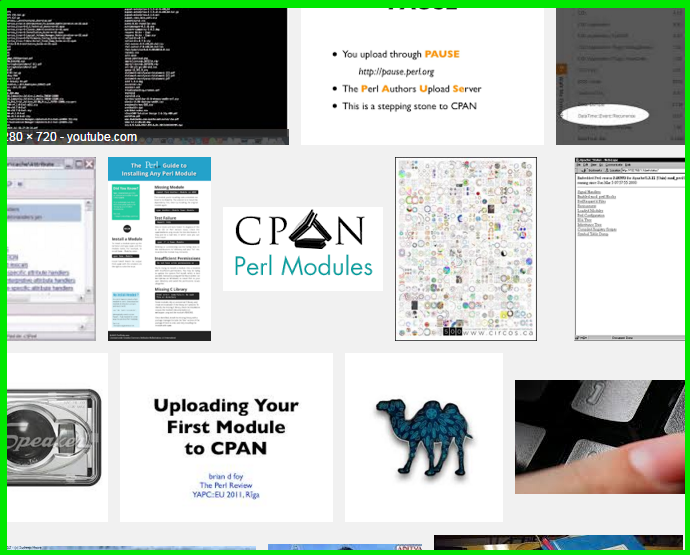
這是我們一獨立主機用戶,在perl裡安裝module所發生的問題。
其中查資料過程比較煩瑣,不在額外描述,這邊直接提供解法。
閱讀全文 如何解決在centos裡,當perl 安裝 module 時發生 “Cannot unzip, no unzip program available”的問題?
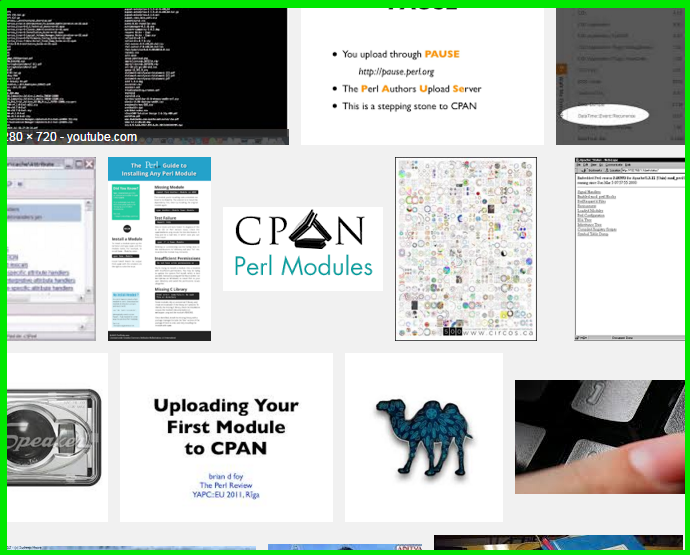
這是我們一獨立主機用戶,在perl裡安裝module所發生的問題。
其中查資料過程比較煩瑣,不在額外描述,這邊直接提供解法。
閱讀全文 如何解決在centos裡,當perl 安裝 module 時發生 “Cannot unzip, no unzip program available”的問題?
這幾天在debug時,發現原來bug的來源是因為有perl的模組沒有裝好,於是我們就來研究一下安裝perl module的方法吧。
(1) 先檢查,現在系統裝了那些perl的模組:
先打指令instmodsh,再打l,這樣就會列出系統中的perl modules了。
[root@proxy vhost]# instmodsh
Available commands are:
l – List all installed modules
m <module> – Select a module
q – Quit the program
cmd? l
Installed modules are:
Class::Loader
Crypt::Random
Digest::SHA
Digest::SHA::PurePerl
IPC::SysV
Math::Pari
Net::IP::Match::Regexp
Perl
(2) 來安裝模組吧:
A) 首先啟動 CPAN Shell:
# perl -MCPAN -e shell
B) 在CPAN Shell的環境下,安裝 perl module,以模組IPC::SharedMem為例子
# cpan> install IPC::SharedMem
參考資料:
(1) http://www.cyberciti.biz/faq/how-do-i-find-out-what-perl-modules-already-installed-on-my-system/
(2) http://www.cyberciti.biz/faq/how-do-i-install-a-perl-module/