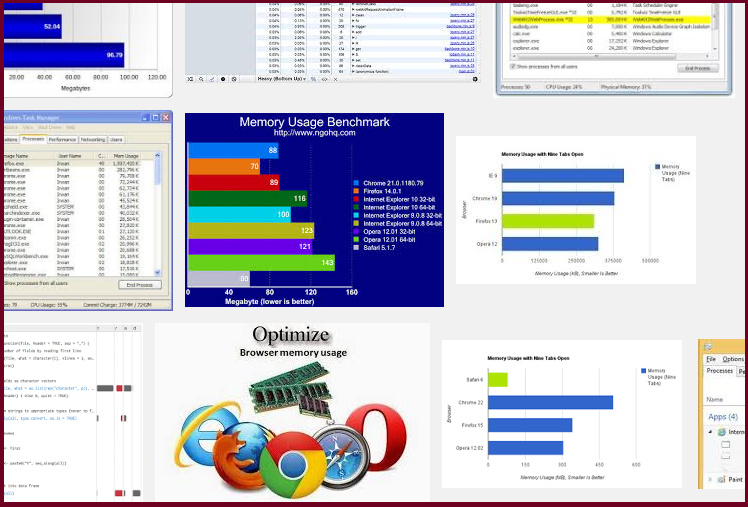今天有網站站長詢問,關於網路空間的記憶體使用率的問題,
因為在cpanel控制台內,可以看到即時統計使用率。
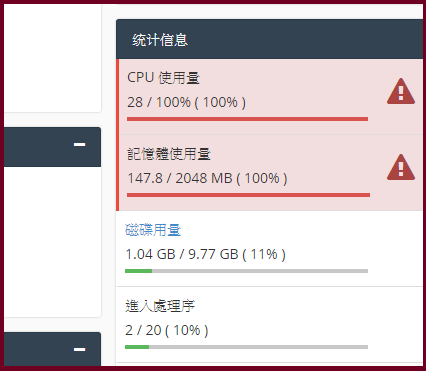
好,接著回到正題,快速降低網站對記憶體的使用:
1.其實如果是使用套裝程式來架站,
比方說wordpress;因為官方會一直更新版本,
其中不單是bugs修正,有些主程式的更新,
則是修改更省資源的程式語法。
因此若沒相容性問題,像是我們虛擬主機用戶,
只要透過php切換功能,將php切到高一點的版本,
就可以有效的節省資源。
這邊有一篇是2014年的文章,就是在探討這樣的問題。
2.不必要的插件,也得適度拋棄。
3.如果是在巔峰時段,訪客過多,
而導致使用率居高不下,因其是物理問題,
某程度上除非不需要這些訪客,
否則是需要考慮升級方案,擴充更多資源的使用。
(本篇教學由unethost.com客服撰寫)
延伸閱讀:如何備份Cpanel後台安裝的套裝程式?
安裝上述的軟體,我們提供虛擬主機試用,七天滿意保證,
功能完整使用不受限制,歡迎點我申請。