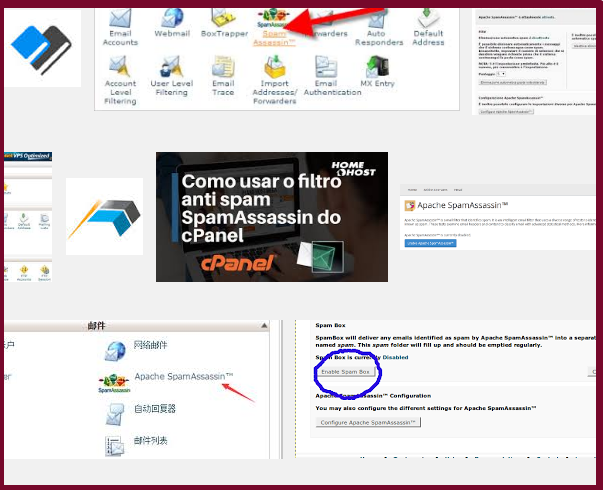
在看這一篇之前,可以在重新觀看之前關於e-mail的文章:
如何檢查e-mail收信是否漏信呢?(cpanel應用教學)
有客戶跟我們反應信箱都收不到信,
而且還是針對gmail的狀況,後來我們查了一下,
發現是cpanel內建的電子郵件過濾功能引起的。
查詢收信漏信的方式,我們在這邊就不在贅述,
直接進入操作步驟:
1.登入cpanel控制台後,電子郵件 > Apache SpamAssassin
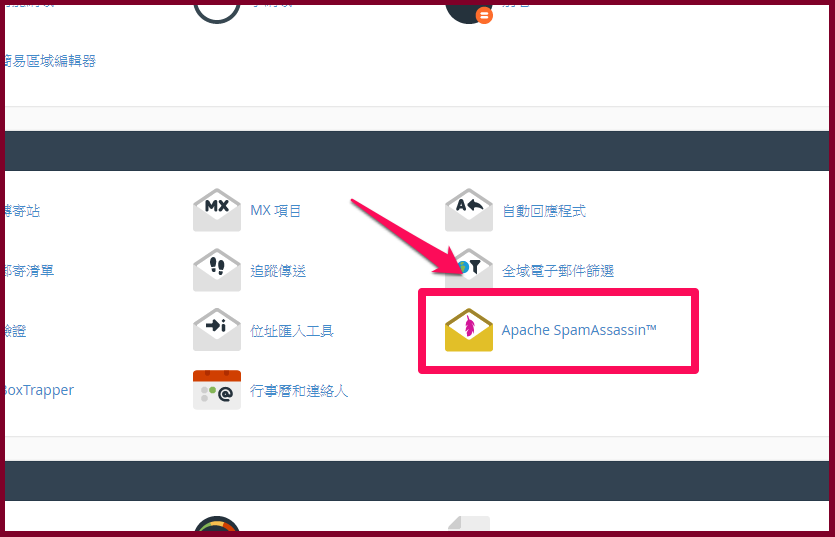
2.預設是關閉的,如果不小心打開,建議先關掉。

如果發現收太多廣告信很麻煩,也可以考慮改用gmail pop3收信,
gmail本身的系統比較強,會協助過濾不必要的信件。
(本篇教學由unethost.com客服撰寫)
延伸閱讀:如何備份Cpanel後台安裝的套裝程式?
安裝上述的軟體,我們提供虛擬主機試用,七天滿意保證,
功能完整使用不受限制,歡迎點我申請。