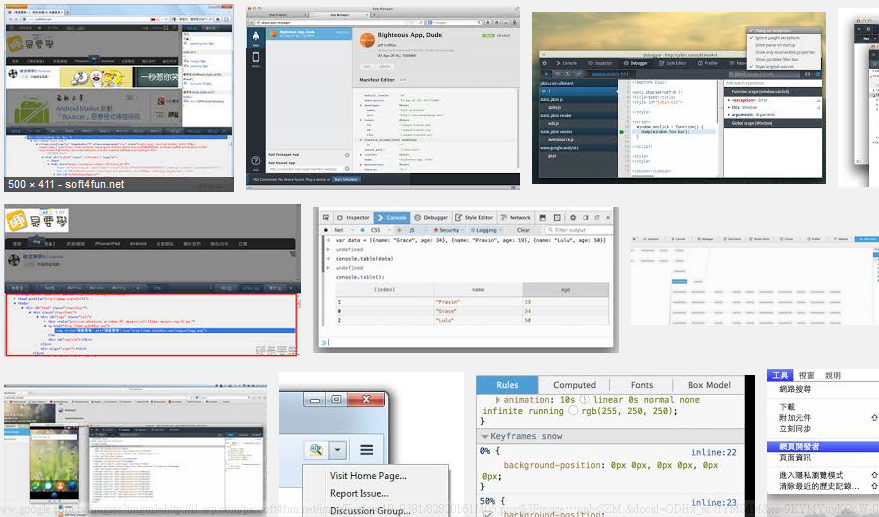
偶爾會有客戶反應,為什麼他們的網站速度不順呢?
當排除不是由server loading或是線路問題引起時,
可能要重新回頭觀察網站內容,包含程式碼或是圖片的讀取狀況。
下列是我們使用 firefox 的開發者工具,來查看並盡可能協助處理這樣的問題。
(直接使用 blog.unethost.com 當範例)
- 開啟 firefox 後,在開啟網站及開發者工具 (快捷鍵是: Ctrl + Shift +i ),
並點擊”重新載入”。
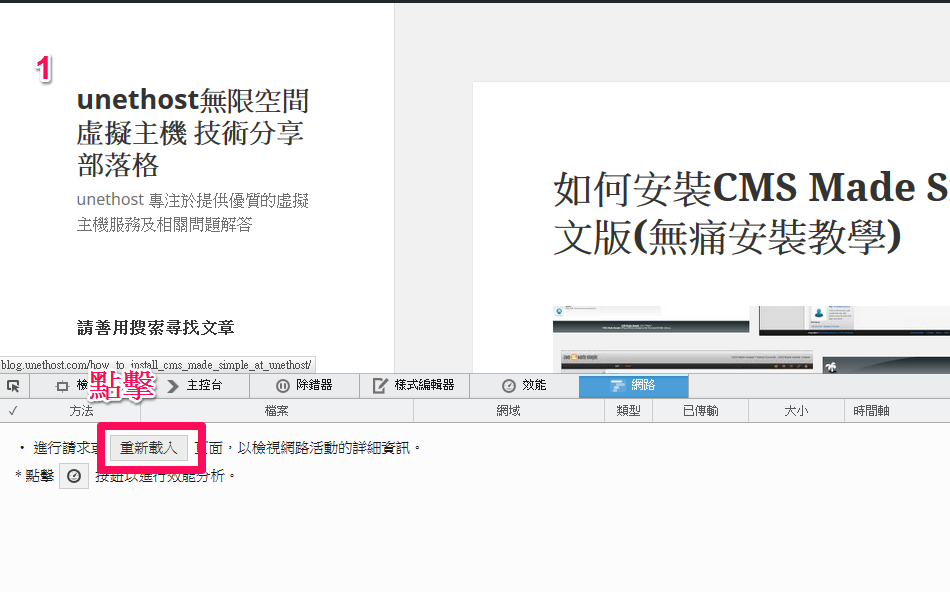
- 接著等待數據跑完後,可以先觀察一下,讀取的資料是不是都從自己的網站中出現的。
如果發現異常的情況,也可能可以發現網站被植入特殊碼,而導致變慢的。
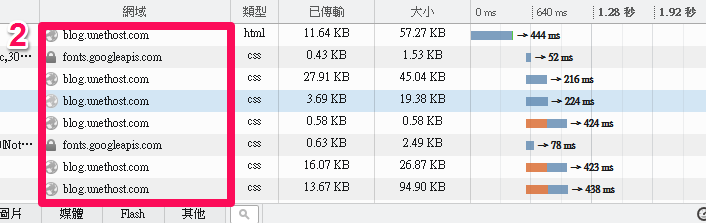
- 因為我們網站上,有安裝facebook的粉絲團api,所以可能會導致整體的開啟速度變慢。
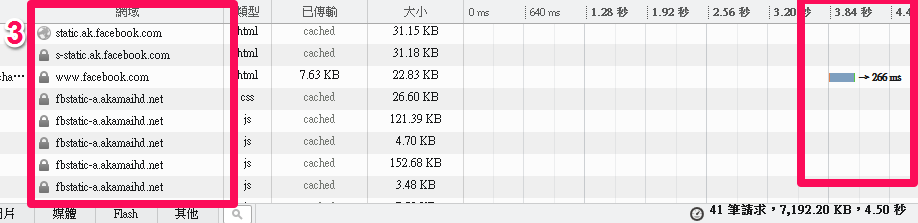
- 但是如果仔細觀察facebook插件,其實這個並不會引起閱讀不順,因為主要網站內容(包含從資料庫讀出資料),都於2秒內就開啟完成。
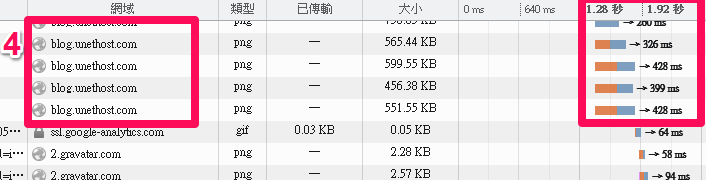 所以使用這類工具,不是單純只看最後跑完的數據,還需要多多掌握及
所以使用這類工具,不是單純只看最後跑完的數據,還需要多多掌握及
注意在網站讀取及執行中的狀況,才能找出真正的問題。
如果看一個站不見得能體會,大家也可以多找幾個網站研究試試。
(本篇教學由unethost.com客服人員-Michael完成)
我們提供虛擬主機試用,七天滿意保證,
功能完整使用不受限制,歡迎點我申請。