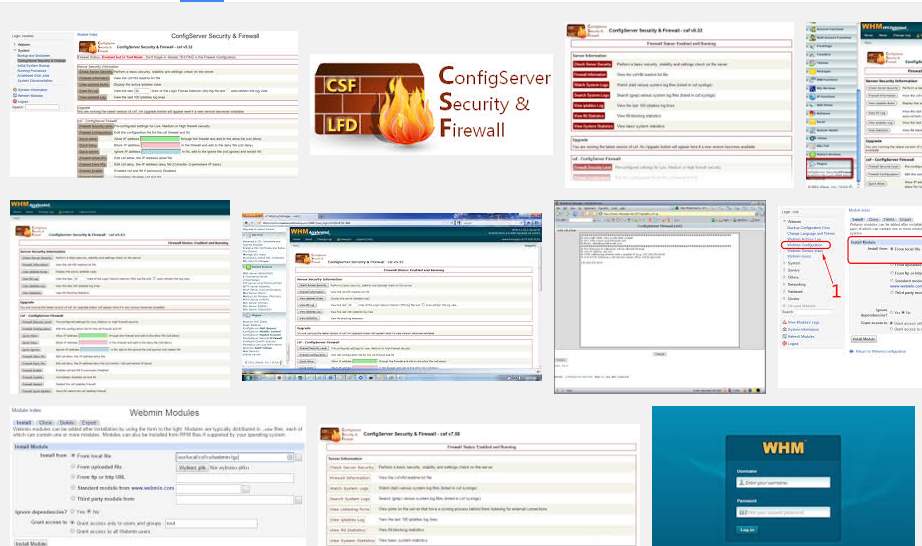
舉凡:ftp,shell,mail,控制台……等等;由系統提供的services,
只要在一定的時間內,連續登入錯誤超過五次以上,其client端的ip,
就會被列成是一種入侵行為,而導致ip被封鎖。
如果是虛擬主機用戶,請直接參考這一篇: 我的IP似乎被防火牆擋住了?
vps 及獨立主機用戶,因為其權限足夠,所以請直接觀看我們下列教學:
如何操作?
1. 請先登入 whm 控制台 (登入port是 2087)
a: 管理員帳號
b: 管理員密碼
c: 填妥後a及b後,在點下登入。

2. 在左上的搜索框裡,搜索:firewall,系統就會去搜索並顯示:
ConfigServer Security & Firewall,在點擊之。
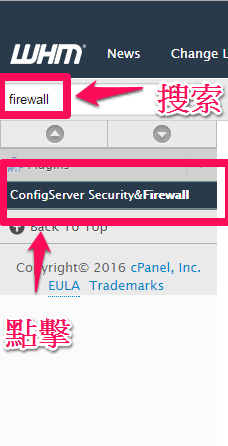
3. Firewall allow ips = 白名單 (將ip加入後,就不受防火牆的規則限制)
Firewall deny ips = 黑名單 (將ip加入後,就無法使用主機內的服務,包含web ,ftp..等等)

4.細部規則及使用方式:
a. 無論白名單或是黑名單,都只能使用ip,而無法使用網域添加
b. ip 後面可以增加註解,比方說 #,這樣才能知道,為何封鎖或是加為白名單(日期)。
c. 連號的ip,可以增加netmask的表示法。
比方說192.168.254.0/24,即表示為192.168.254.0 至 192.168.254.255
(關於這部份的計算,源自於16進制,有機會我們會在寫一篇說明)
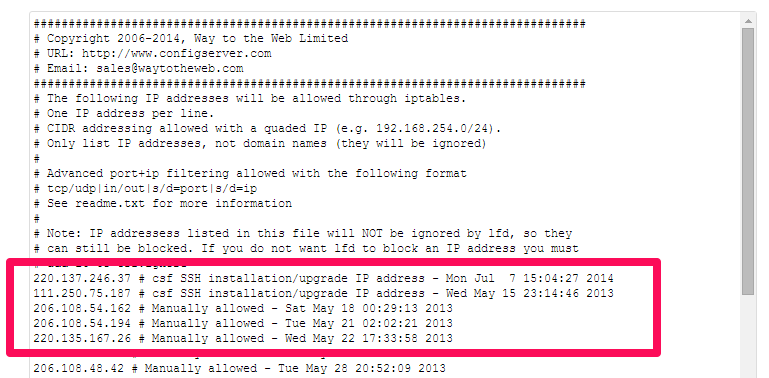
浮動ip該如何處理?
浮動ip要增加白名單,會比較麻煩,雖然可以直接加入整個網段,
但安全性會因此降低許多。
而且有些isp的ip編號,變動相當大,所以得要掌握為何會被封鎖的情況,
才不會被封到ip。
下次有機會,我們會說明關於防火牆與web之間的特殊應用。
(本篇教學由unethost.com客服撰寫)
延伸閱讀:如何備份Cpanel後台安裝的套裝程式?
安裝上述的軟體,我們提供虛擬主機試用,七天滿意保證,
功能完整使用不受限制,歡迎點我申請。
]]>