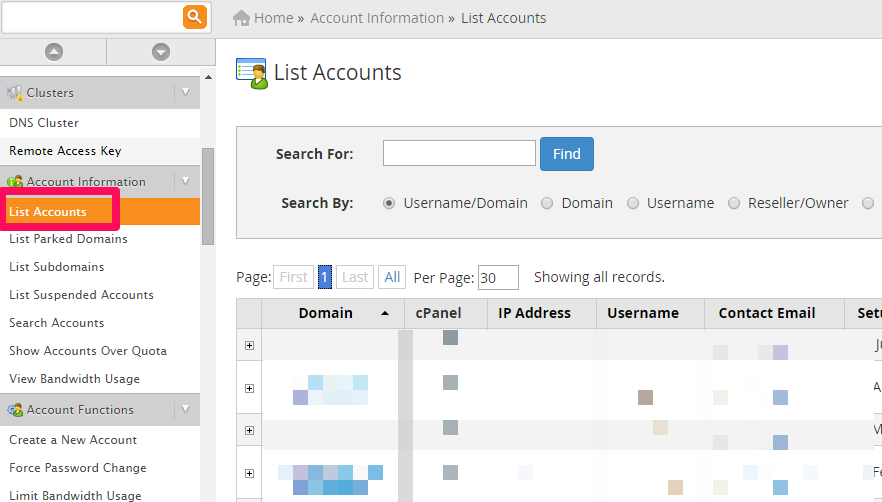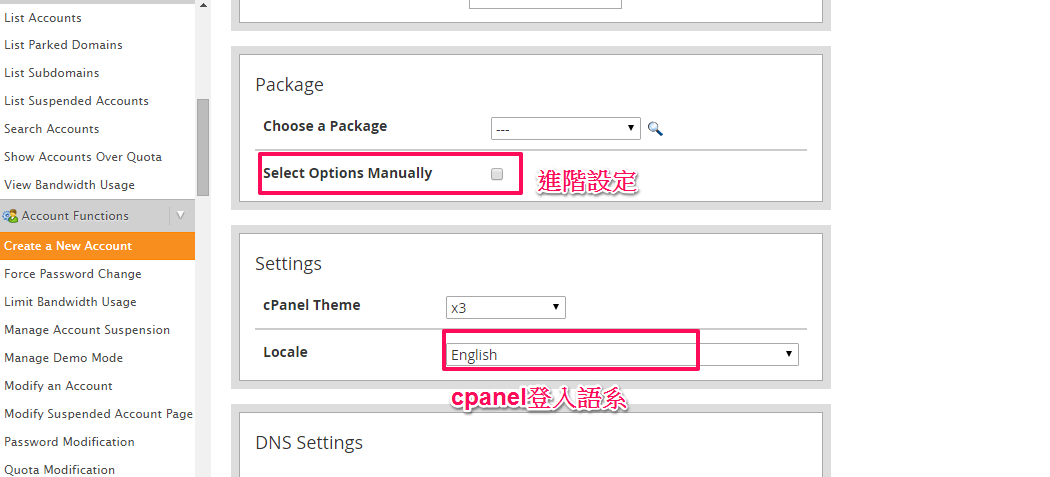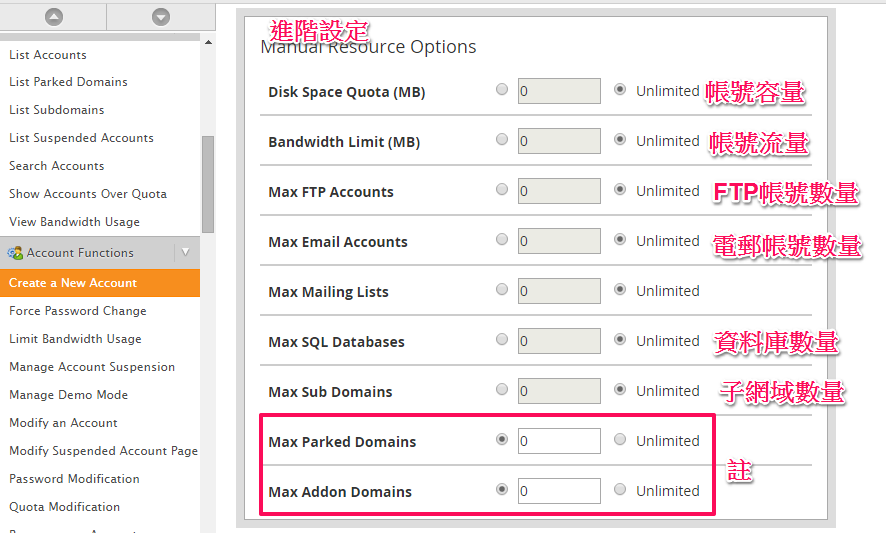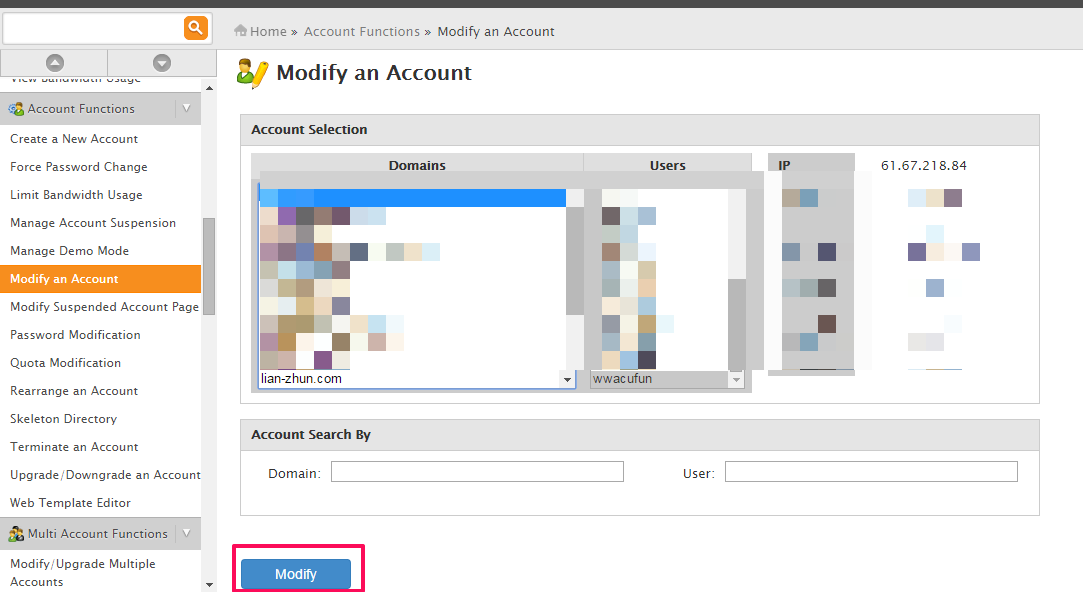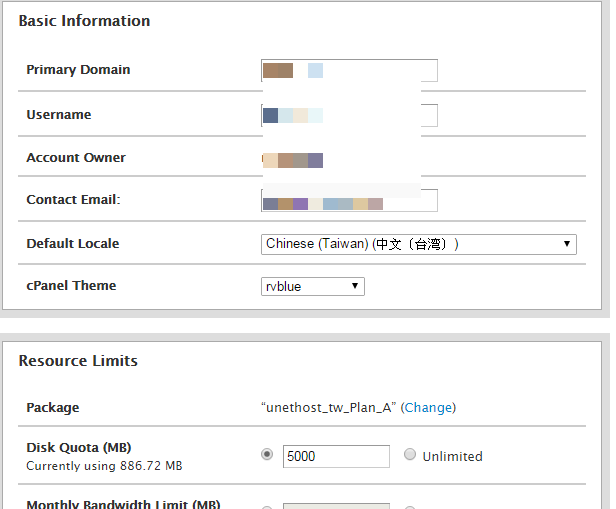其功能包括:查看所有帳號,開立新的空間帳號,修改空間帳號,
關閉(或解除)空間帳號,刪除空間帳號。
1. 登入控制台: 登入路逕固定為 https://主機ip:2087

3.開立新的空間帳號: Create a New Account
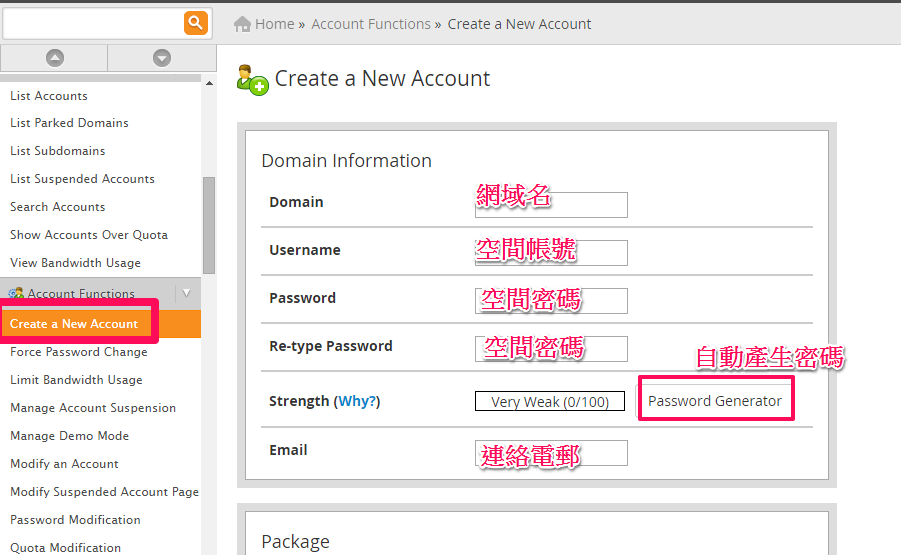
進階設定(如下圖):
註:
Parked 是將其他網域,加到空間裡,並且讀取相同的 /public_html 底下的檔案。
Addon 是將其他網域,加到空間裡,並且可以指定路逕是讀取 /public_html 底下的任一資料夾。
修改完成後,請記得拉到最下方作 save 的動作 (如下圖)。
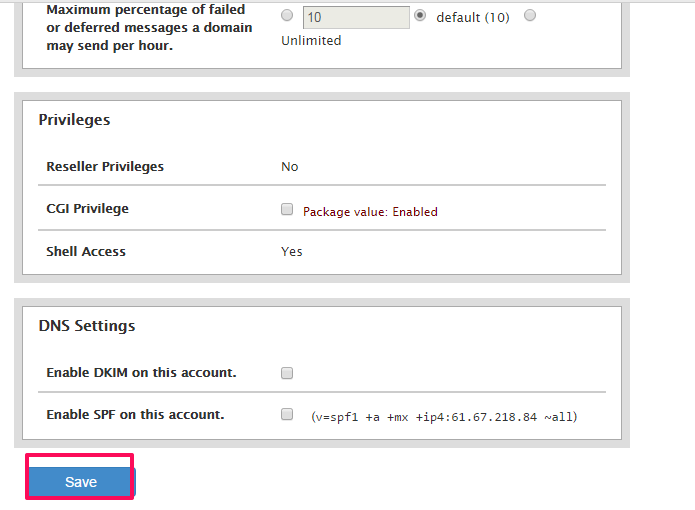
5.關閉(或解除)空間帳號: Manage Account Suspension
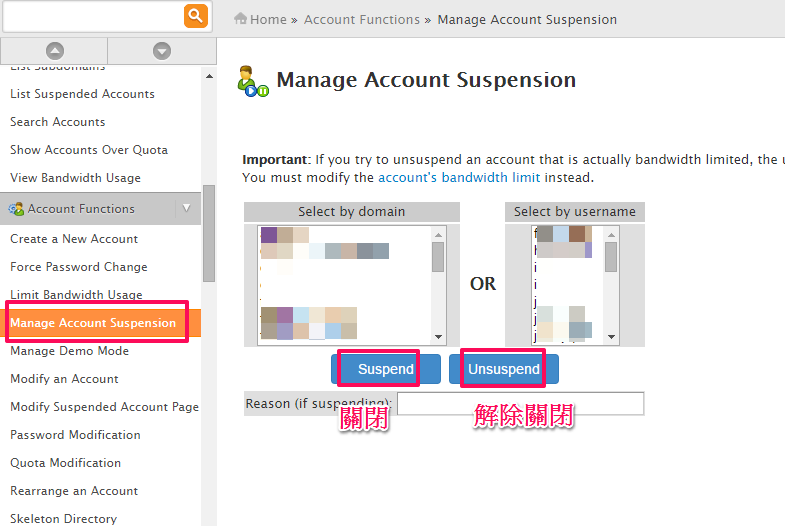
6.刪除空間帳號: Terminate an Account
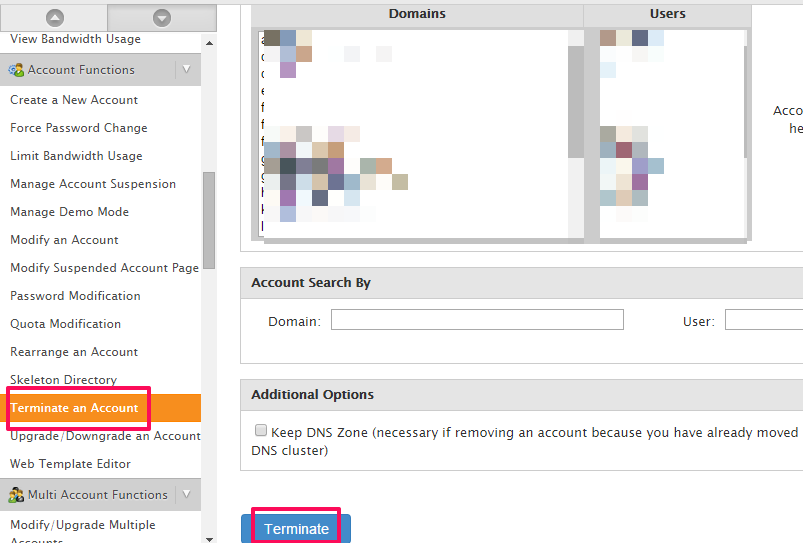
執行該動作,千萬注意,不要選錯帳號,請務必在三確認。砍錯帳號,事後補救將會花掉數倍的時間。
]]>