因openssl出現重大安全性問題,有相當多現行的伺服器會受到影響,這算是最嚴重等級的資安bug,對於有提供HTTPS, Webmail, VPNs的服務業者影響尤大(光Https就涵蓋相當多)。
可以使用我們下列的教學,進行更新,以免遭遇駭客攻擊。
使用ubuntu為os的主機:
sudo apt-get update openssl && sudo apt-get upgrade openssl
使用centos為os的主機:
apache:
# yum update openssl mod_ssl
# /etc/init.d/httpd restart
nginx:
# yum update openssl nginx
# /etc/init.d/nginx restart
使用cpanel控制台的主機:
# yum clean all
# yum update openssl
# /etc/init.d/httpd restart
# service cpanel restart
最後需要登入 whm ,將所有service都restart。
驗證方式,請登入 http://filippo.io/Heartbleed/
驗證成功,會出現下列圖片字串。
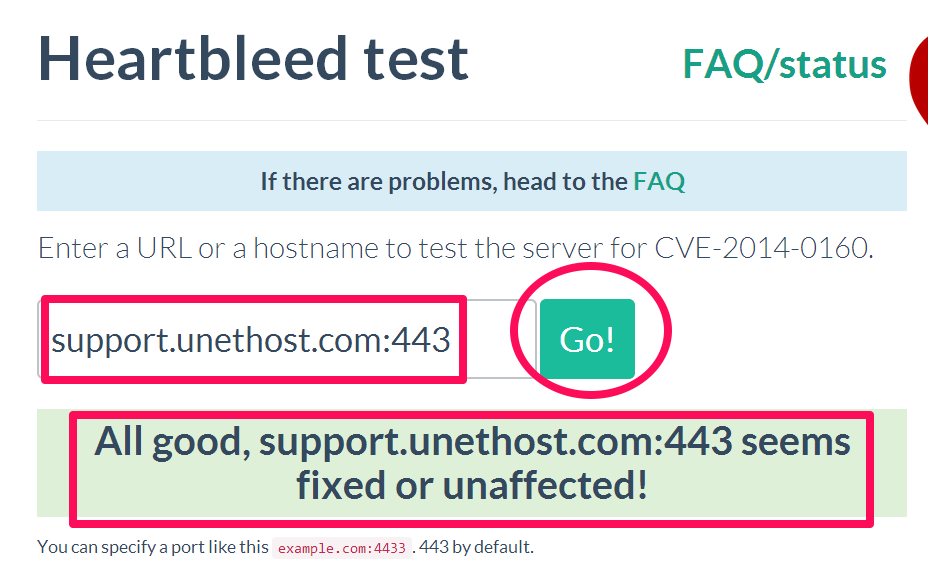
unethost.com虛擬主機,我們已更新完畢;vps及獨立主機用戶,如果不會操作更新,可通知我們客服進行處理。
]]>(*) 安裝web server
1 for php
yum install php
2 for ioncube loader ( ioncube loader是一個跟加密的php source code有關的模組,不灌這個的話,如果要執行的插件是有加密的php source code,就跑不動了。)
wget -q -O – http://www.atomicorp.com/installers/atomic |sh
yum install php-ioncube-loader
3 for mysql
yum install mysql mysql-server php-mysql
chkconfig –levels 235 mysqld on
/etc/init.d/mysqld start
修改mysql的 password
/usr/bin/mysqladmin -u root password ‘你要設定給mysql root的密碼‘
4 for httpd
yum install httpd
service httpd restart