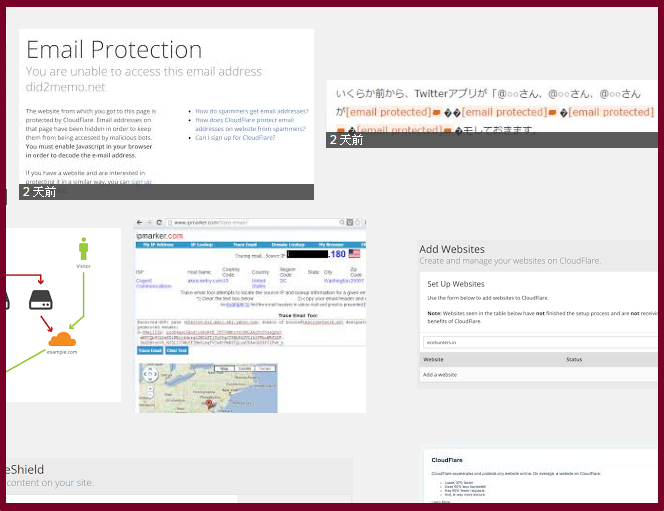
一般的套裝程式,cloudflare通常都已經有優化過,所以用起來就沒什麼問題。
但如果是自己撰寫的功能,可能會有需要在額外設定的狀況。
<發生何種問題?>
後台的會員變更e-mail欄位,出現了一個保護通知(如下圖)。
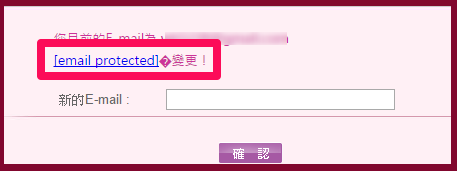
<查閱文件>
官方有提供相關說明,像是哪些語法可能會被擋到。
不過最後官方也有說明,如果沒辦法處理code,
請直接透過cloudflare後台去關閉該保護功能。
<如何關閉e-mail保護呢?>
1.先登入cloudflare
2.網域的細部設定裡 > Scrape Shield
3.將 Email Address Obfuscation 設為Off
4.並靜待一段時間,待cdn機房的dns更新後,即可正常。
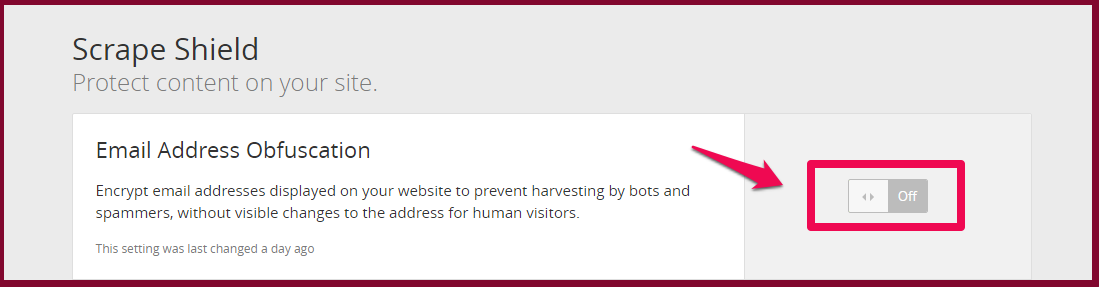
<重新檢查>
回到程式端查看,已經恢復正常。
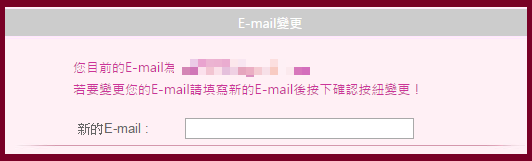
<結論>
cloudflare是現在技術算是數一數二的cdn業者,
隨著程式複雜,cdn技術也會隨著因應,
所以使用者如果沒有跟著學習,閱讀官方公告及文件,
可能會覺得很難上手。
(本篇教學由unethost.com客服撰寫)
延伸閱讀:如何備份Cpanel後台安裝的套裝程式?
安裝上述的軟體,我們提供虛擬主機試用,七天滿意保證,
功能完整使用不受限制,歡迎點我申請。