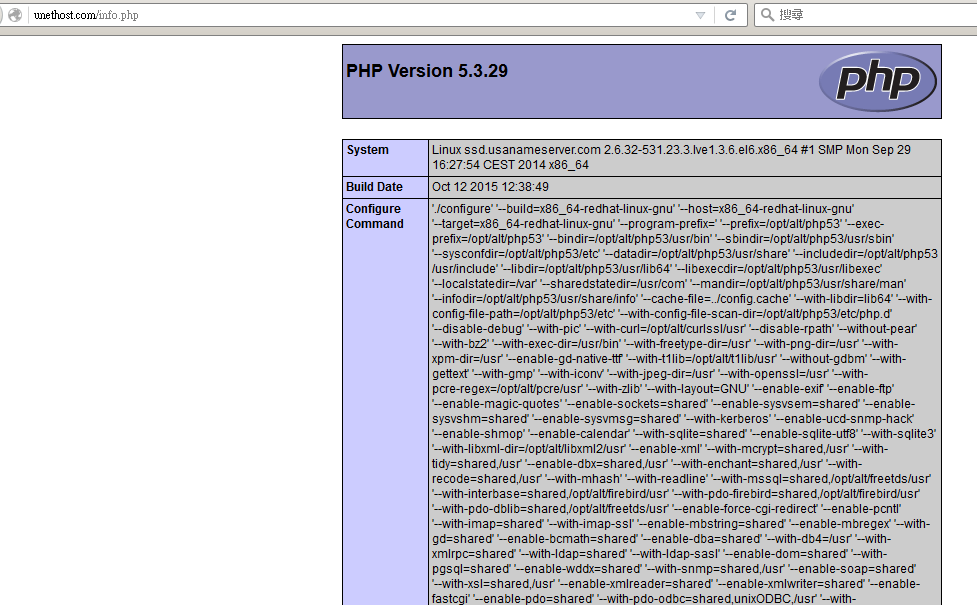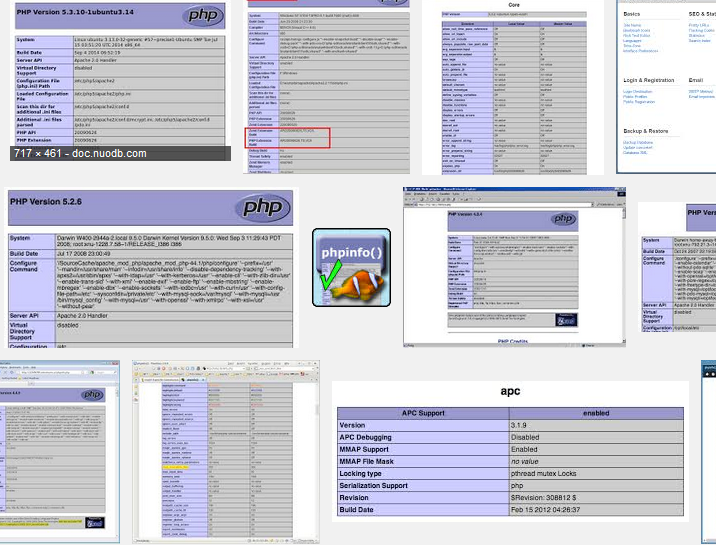
通常想要了解php所使用的版本,或是其函式庫是否有安裝?
都可以透過 php info 這個功能去查詢,
建立info的方式其實相當的簡單,請看我們下列的操作說明:
1. 透過編輯程式,編輯一個 info.php檔案。
免費編輯程式,請google搜索 pspad,請並安裝最新版本。(任何舊版編輯器的隱憂)
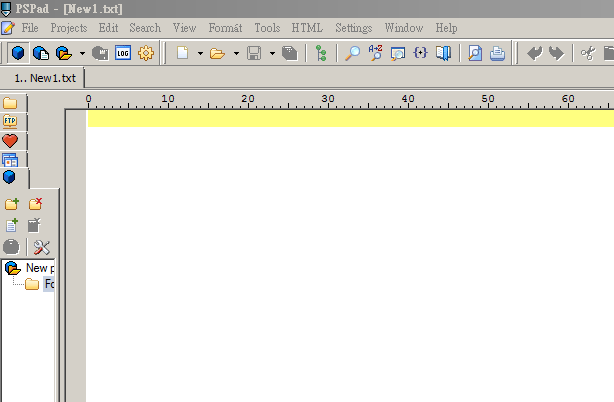
透過cpanel控制台的檔案管理,也可以建立
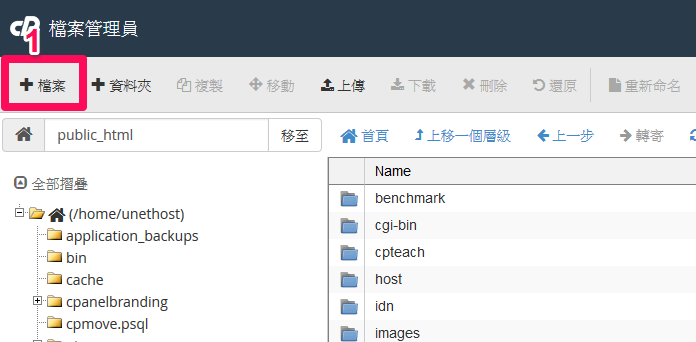
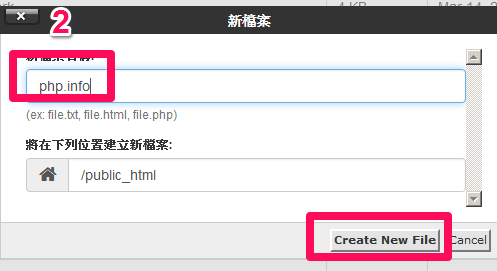
或是 shell vim 指令
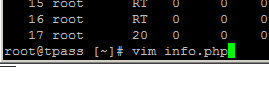
2. 本篇直接以pspad編輯器為主。
建立php檔案,名稱為: info.php ,擺上下列三行程式碼,在儲存。
<?php
phpinfo();
?>
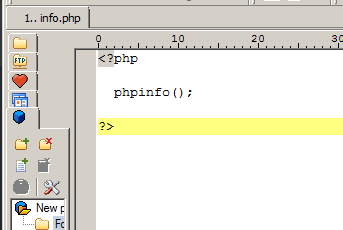
3. 上傳到空間後,在透過瀏覽器開啟,下列是以 unethost.com 為範例:
有時會有客戶反應,已經透過我們的-虛擬主機切換php,但是好像沒有生效,
這時就可以透過 php info 來查看,切換成功則會顯示不同php版本,
有時雖然已經切換好,但是因為沒有存檔,因而導致切換php版本並沒有成功。
2016/06/02
增加 info.php的載點。
(本篇文章由unethost.com客服人員-Michael完成)
]]>