
在多數的認知下,網站如果有使用ssl,應當在瀏覽器上,就會顯示https這樣的links,但這樣觀察其實還不盡客觀,我們找了第三方的網站,幫忙協助查看網站是否有架設好ssl憑證,還有安全性的檢查。
開始操作:
1.請開啟 https://www.ssllabs.com/ssltest/index.html
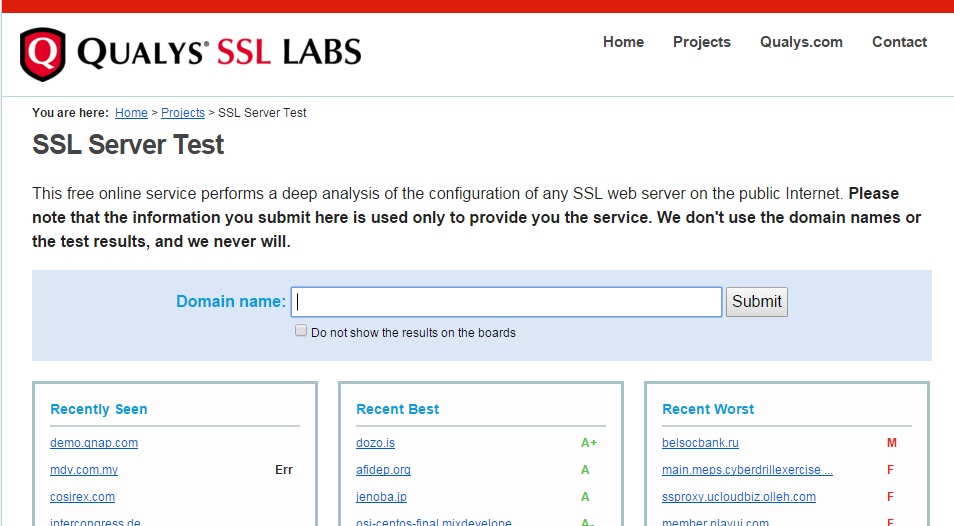
2. 輸入要查詢的網址,我們以
a. support.unethost.com 以及
b. unethost.com 為範例。
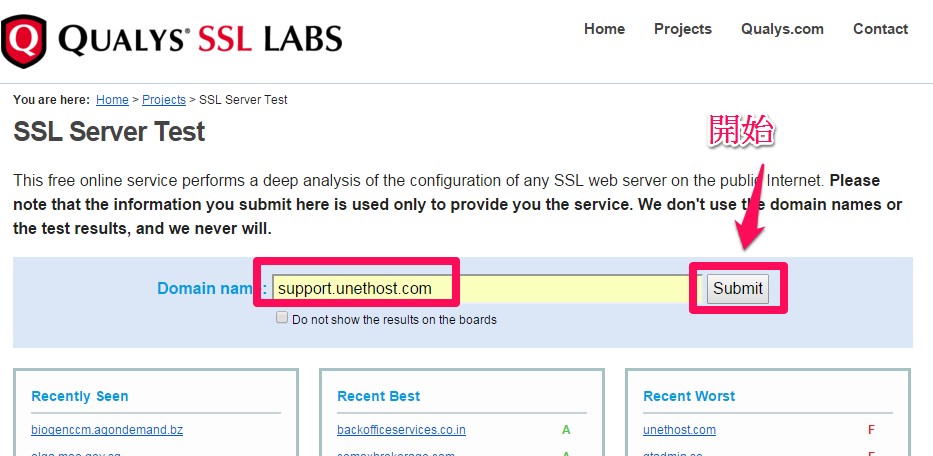
a. support.unethost.com 檢查出來是有ssl憑證的狀態
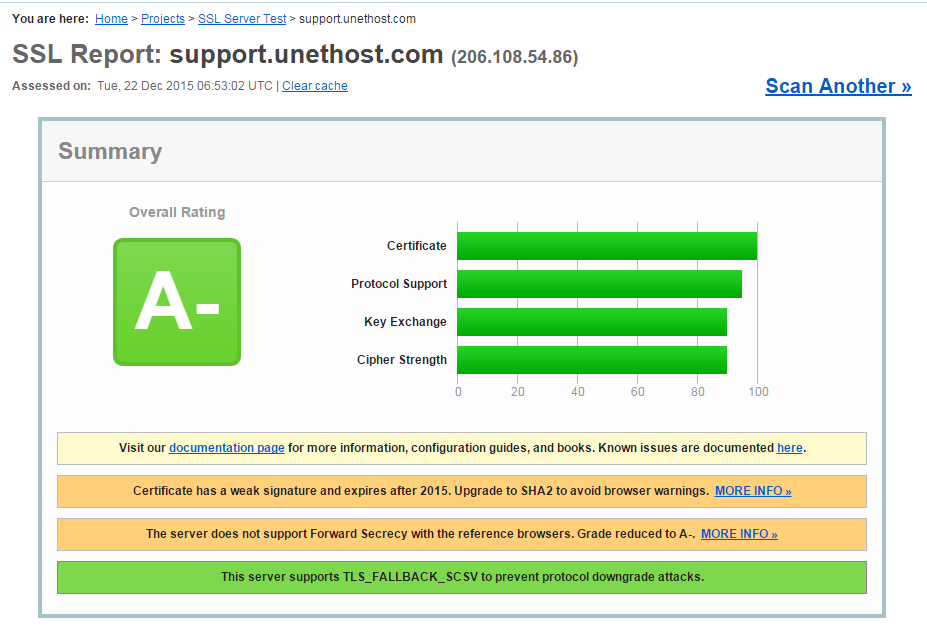
b. unethost.com 檢查出來是沒有ssl憑證的狀態
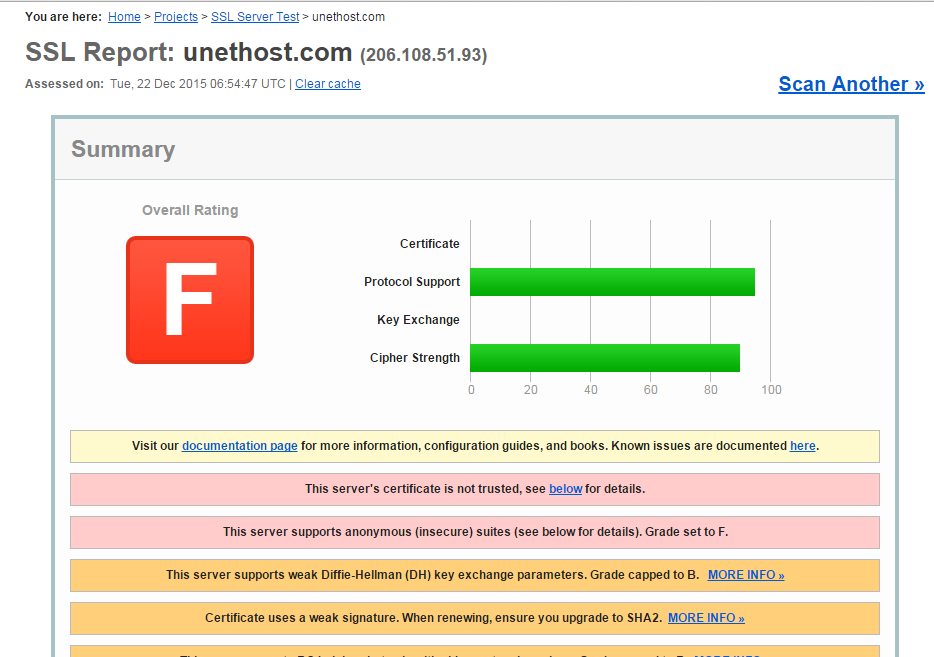
藉由第三方的網站,就可以很清楚得知,自己網站上的ssl是否安裝妥當,
因為像是我們自己的網站 support.unethost.com,登入第一頁後,在瀏覽器是看不到https的資訊的。
(本篇文章由unethost.com客服人員-Michael完成)
我們提供虛擬主機試用,七天滿意保證,
功能完整使用不受限制,歡迎點我申請。