出現 Can’t locate Compress/Zlib.pm,其他還有很多錯誤碼,
但這是解決這個問題的關鍵字。
然而這個zlib函式庫的問題,跟centos本身是無關的,
所以從yum安裝其他套件去補是無解的,這得從perl內著手去解決,
perl現在大眾使用不多(相對於php),也是因為解法太冷門,
我們翻到10年前的文章才有取得這個解法,所以特地記錄一下。
如何解決:
perl 的問題,由perl解決
1.在linux shell 底下執行下列語法,會進入perl shell:
perl -MCPAN -e shell
2.perl shell 裡安裝 Bundle::CPAN:
install Bundle::CPAN
3.安裝完成後,就解掉這個問題了。
以下則是
額外的參考文章:
http://marc.info/?l=webmin-l&m=115653987106120
http://search.cpan.org/~andk/Bundle-CPAN-1.862/CPAN.pm
(本篇教學由unethost.com客服撰寫)
延伸閱讀:如何備份Cpanel後台安裝的套裝程式?
安裝上述的軟體,我們提供虛擬主機試用,七天滿意保證,
功能完整使用不受限制,歡迎點我申請。
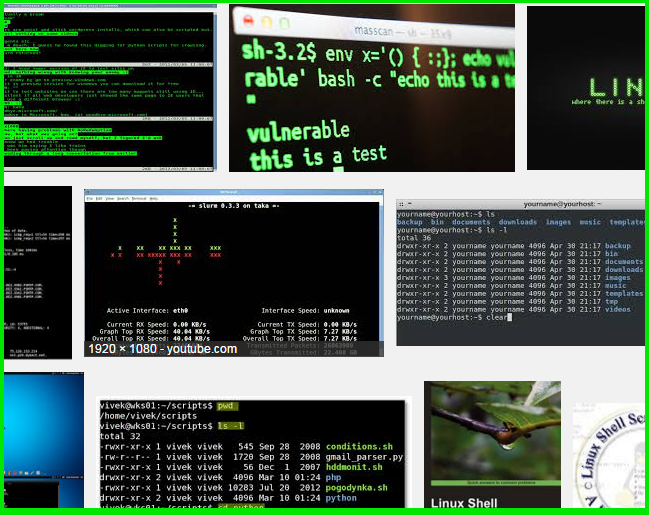
我們在之前介紹過部份linux shell的指令或error fix:
像是: 如何操作 linux grep 指令,搜索內文或是匯出。
[教學]如何快速解決在linux shell下,執行rm會出現Argument list too long的問題
如何在centos上安裝 vim 及 nano 編輯器?
今天來介紹,登入linux shell的方式及軟體
1. ssh 軟體 putty。載點
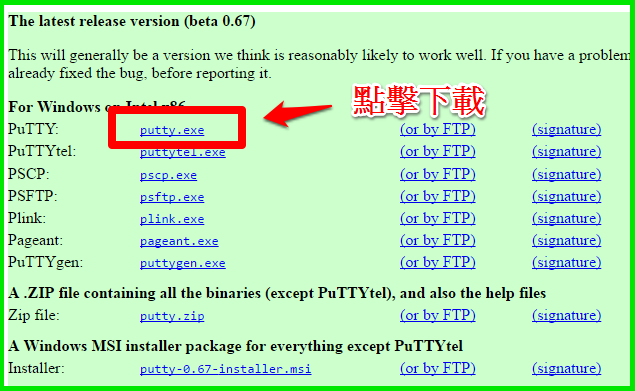
2.下載後直接執行putty.exe,以及需要填入的資料(其他都保持預設即可)
ssh port的問題,請參考這一篇 (另外無限空間虛擬主機是 15678)
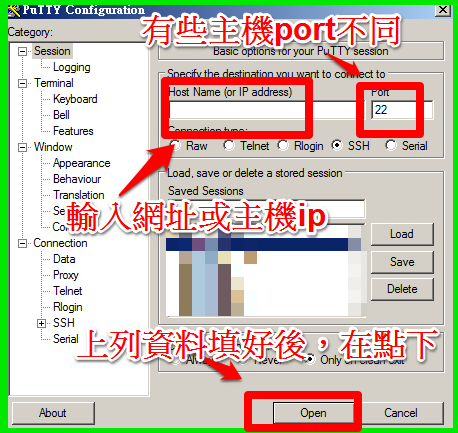
3. 輸入專屬的帳號(輸入完帳號就enter)或密碼(輸入完密碼就enter),
因為輸入密碼有加密,所以不會顯示出來。
另外密碼如果取太難很可以用複製的,在用滑鼠右鍵就可以貼上。
如果登入有誤,千萬不要硬登,不然ip會被防火牆封鎖
(在一定時間內連錯數次的話)
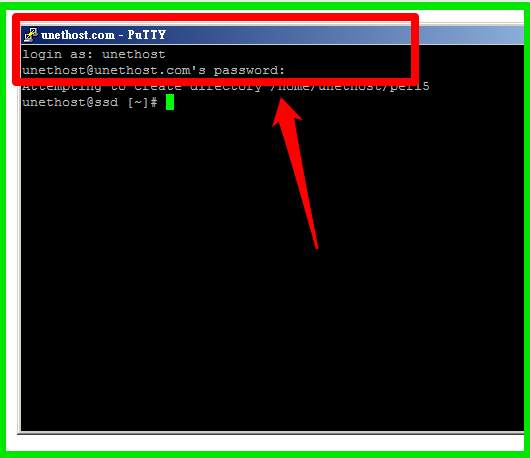
因為操作putty,對於非英文語系的檔案內容,可能會有相容性問題,
建議可以改用,有支援多語系的ssh軟體: pietty
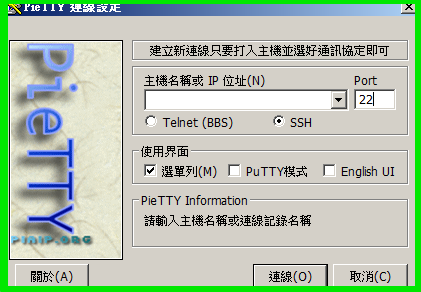
(本篇教學由unethost.com客服撰寫)
延伸閱讀:如何備份Cpanel後台安裝的套裝程式?
安裝上述的軟體,我們提供虛擬主機試用,七天滿意保證,
功能完整使用不受限制,歡迎點我申請。
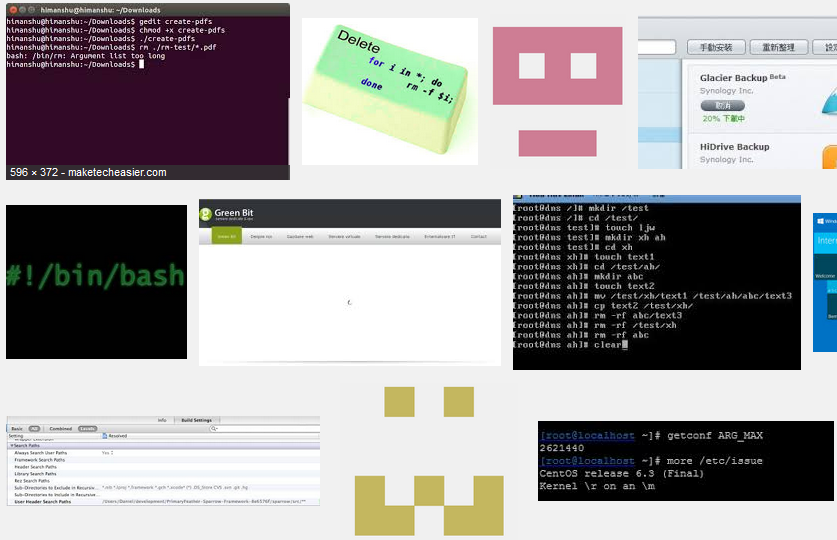
當在 linux shell 下,執行rm指令要去刪除檔案時,只會出現 argument-list-too-long 這個錯誤訊息,並無法確實完成刪除的功能。一般解法是改用 find 及 xargs 透過 pipe 合併成一行指令解決,但這對於只會操作ftp的使用者,可能會有操作指令上的問題。
我們在這邊,提供另兩個解法:
- 使用cpanel的”檔案總管”功能:
就可以登入瀏覽該資料夾,在透過選擇全部+刪除,
即可完成全部刪除,詳細操作部份請點我。 - 沒有cpanel的使用者,建議改用winscp:
安裝教學請點我,並接續觀看我們的操作步驟。 - 透過winscp登入該資料夾後。

- 在透過鍵盤快捷鍵 Ctrl + a (全選) 在點下 del 鍵。
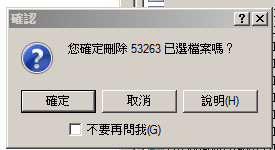
- 確定開始刪除了。
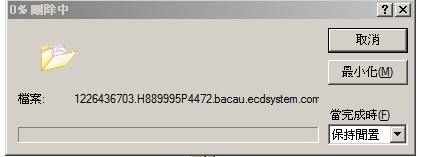
這是取代不熟悉使用linux shell 的一種方式,
善用工具可以讓同一個問題,有著不同的解法。
(本篇教學由unethost.com客服人員-Michael完成)
我們提供虛擬主機試用,七天滿意保證,
功能完整使用不受限制,歡迎點我申請。
]]>