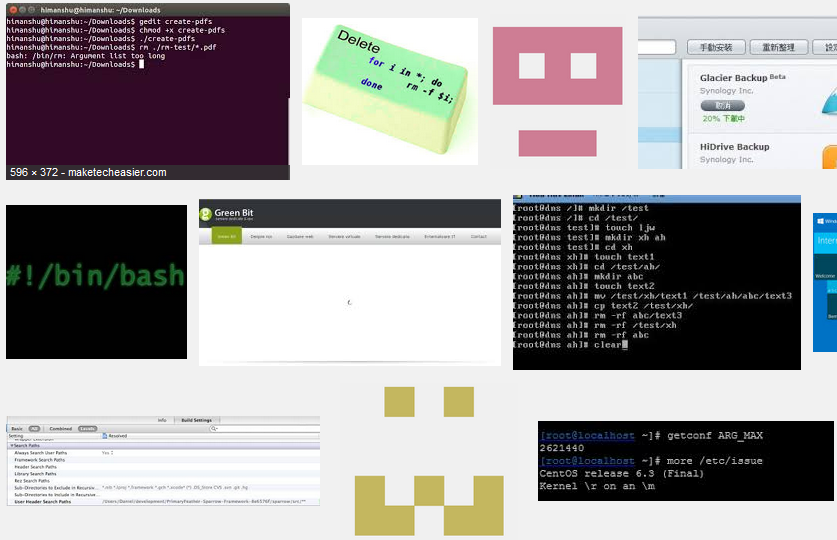當在 linux shell 下,執行rm指令要去刪除檔案時,只會出現 argument-list-too-long 這個錯誤訊息,並無法確實完成刪除的功能。一般解法是改用 find 及 xargs 透過 pipe 合併成一行指令解決,但這對於只會操作ftp的使用者,可能會有操作指令上的問題。
我們在這邊,提供另兩個解法:
- 使用cpanel的”檔案總管”功能:
就可以登入瀏覽該資料夾,在透過選擇全部+刪除,
即可完成全部刪除,詳細操作部份請點我。 - 沒有cpanel的使用者,建議改用winscp:
安裝教學請點我,並接續觀看我們的操作步驟。 - 透過winscp登入該資料夾後。

- 在透過鍵盤快捷鍵 Ctrl + a (全選) 在點下 del 鍵。
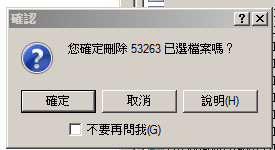
- 確定開始刪除了。
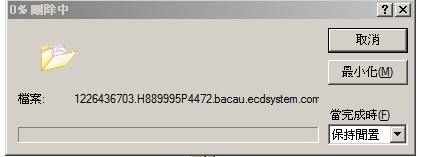
這是取代不熟悉使用linux shell 的一種方式,
善用工具可以讓同一個問題,有著不同的解法。
(本篇教學由unethost.com客服人員-Michael完成)
我們提供虛擬主機試用,七天滿意保證,
功能完整使用不受限制,歡迎點我申請。