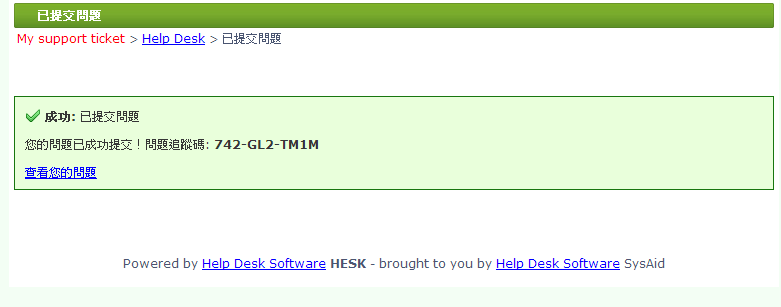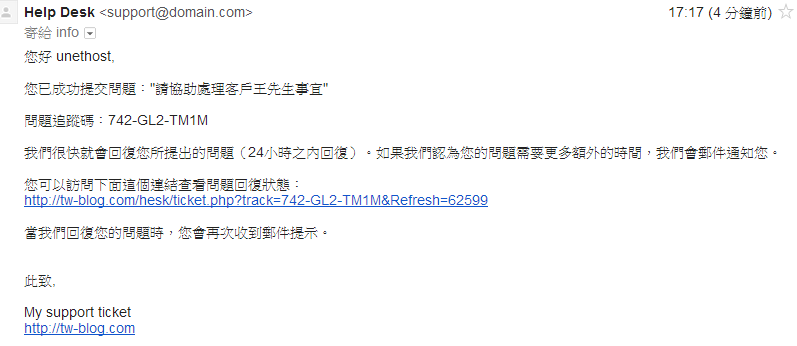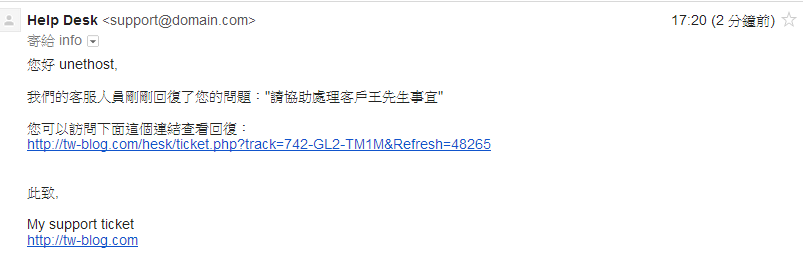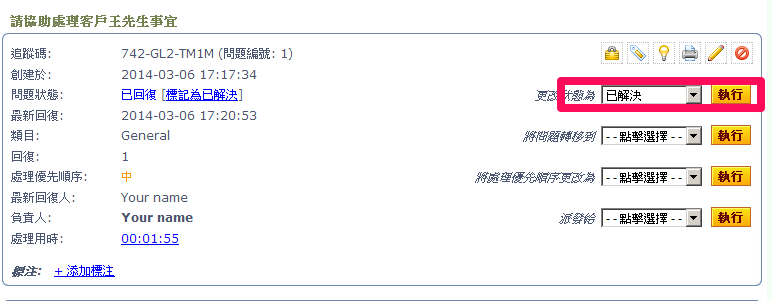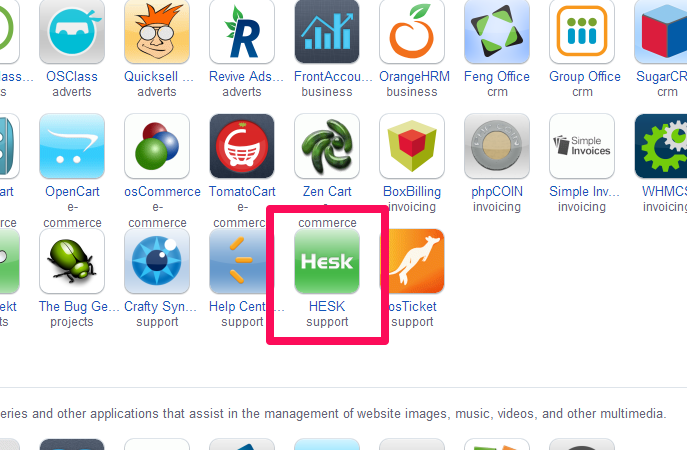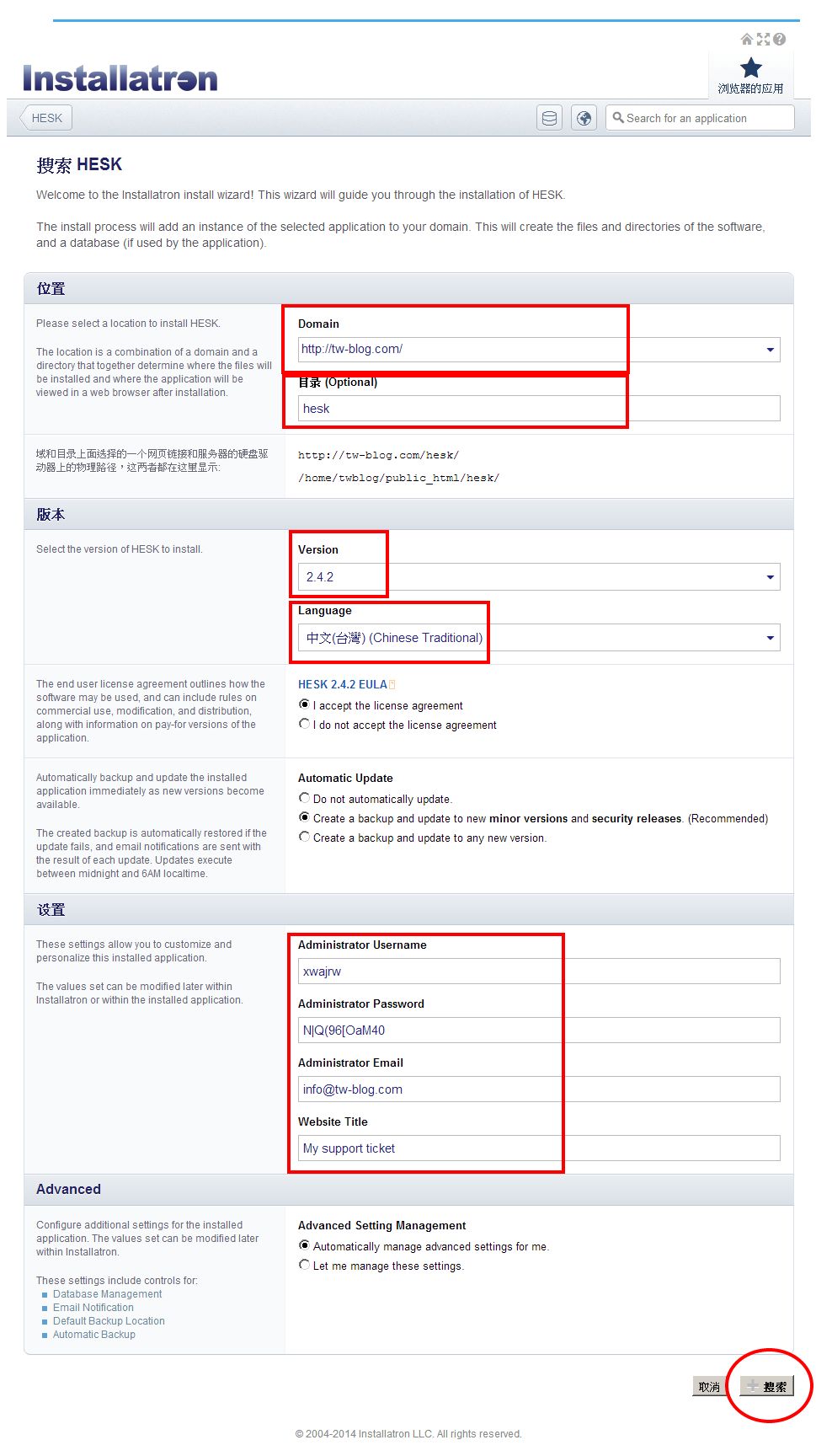HESK 客戶端的使用:
1. http://tw-blog.com/hesk/

管理員端:
1. (a)可由 http://tw-blog.com/hesk/admin/
(b) 或是 http://tw-blog.com/hesk/的下方 轉到管理員面板

7. 系統寄出的信,可能會被當成垃圾郵件,最快的解決方法,請參考:
如何設定自己的套裝軟體透過gmail smtp發信
如果還想了解help desk的優點,歡迎參考: [精選文章翻譯] 知識的管理和再利用
]]>因為昇遷的關系,過去他的職務,現在是由他的部下來做。
這個位子的職稱應該是「承辦人」。他的職稱是主任。
出包的劇本總是這樣子:
(1) 承辦人收到一封email,這封email講了一件很重要的事。
(2) 承辦人不會處理,也不知道『自己不會處理』,於是沒有請示主任,選擇亂做。
(3) 主任有抓到這件事 —> 主任開始救火。
(4) 主任沒有抓到 —> 炸開了… 主任就得出去道歉了。
於是我想了一個解法,我幫他們灌了一個HESK,也就是open source的服務單系統。
並建議其運作流程:
(a) 這樣子,之後他們的單位對外,都是讓外部的人用服務單系統提交問題、資訊。
(b) 內部的人如果接到外部的email,原則上也要上來提交服務單,( 只是處理的人可能
是自己。)
這樣子,如果系統可以上線的話,應該就可以打破這個惡性循環了。
接著,我們介紹這一套 help desk system 也就是 HESK 。
一般ftp安裝方式:
(a)官方網站免費下載 http://www.hesk.com/download.php
(b)ftp 上傳後,透過瀏覽器安裝。
或是直接用 unethost.com虛擬主機 -> cpanel -> installatron -> HESK 快速生成
installatron 安裝方式:
1. 登入cpanel -> installatron Applications Installer

3. 點下 install this application
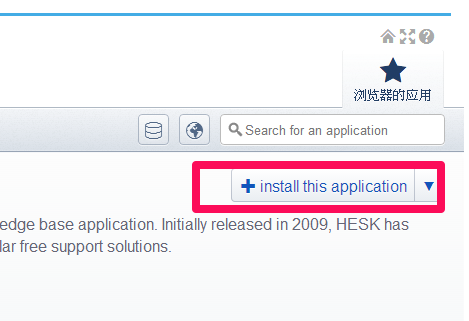
4.
(a)需選好 domain 及安裝的目錄 。
(b) 此次的版本建議使用 2.4.2 繁體中文版(因2.5版中文有些bugs,
切到英文後,無法切回中文)。
(c) administrator user , administrator password 可以自取,或是維持預設。
(d) 填寫好資料後,請點下右下角的”搜索”。
請接著閱讀應用篇
其他延伸閱讀: 如何備份cpanel後台安裝的套裝程式?
]]>