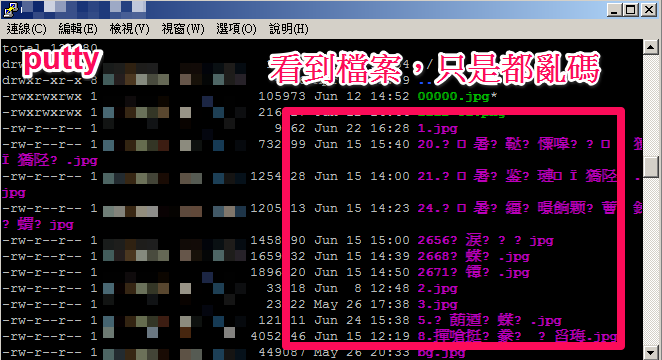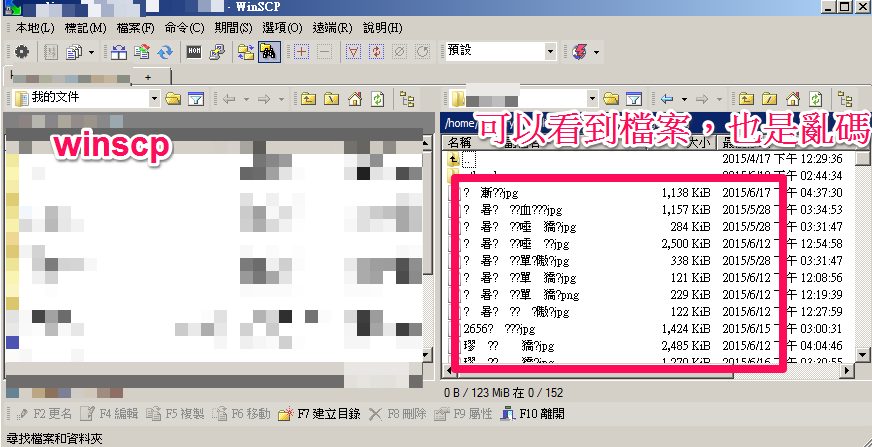剛剛有客戶跟我們反應,他們透過程式上傳的圖檔,可以正常在網頁上瀏覽,但是使用filezilla 連進ftp後,竟無法顯示部份圖檔;改用cpaenl的檔案總管功能,又可以正常看到檔案,不知為何發生這樣的狀況呢?
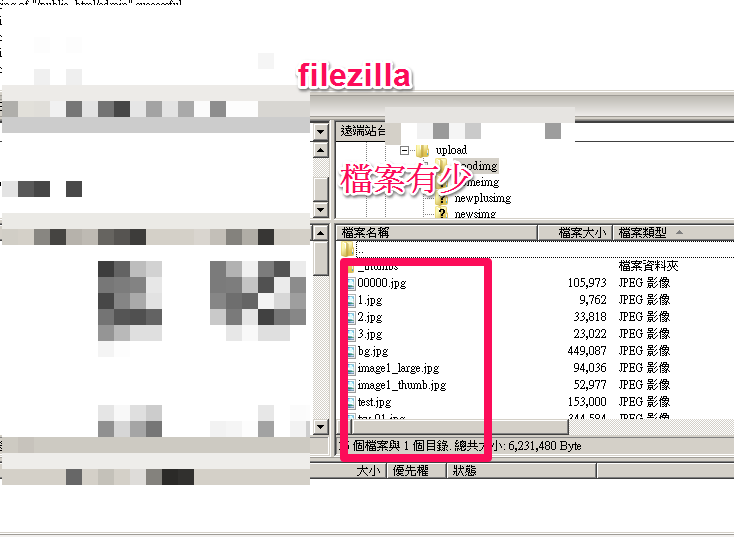
經我們使用 winscp 及 putty(ssh) 連進該空間後,並進入其檔案路逕查看,發現檔案的檔名是呈現亂碼的狀態。
經查發現,這是 filezilla 中文顯示問題,我們有搜索到這個頁面。
有一些教學是透過 filezilla 內部設定去修正,但有趣的是,剛好這次出錯的檔案,
切換成utf8或是big5格式,也都是無法正常顯示的,
表示還要在進一步查詢檔案檔名編碼格式,
但是處理到這邊,我們就回饋給客戶答覆,
並請他們直接改用英文+數字的檔名,才能一勞永逸。