我們曾在:如何讓主機的防火牆csf不會誤擋到ftp,討論其ftp和防火牆的相關設定。
如果進一步了解linux server的port運作(傳輸層,與應用層),就可以使用netstat指令。
我們偶爾會遇到一些比較奇特的問題,比方說於ssh的登入。
就會有站長反應,有時能登,有時又不能登 (換一套設備又正常)。
像這種情況下:
1.除了查看相關log檔或是 firewal deny ips。
2.還可以過linux shell語法: netstat -ap | grep ssh
看看 ssh 有沒有正常運作。
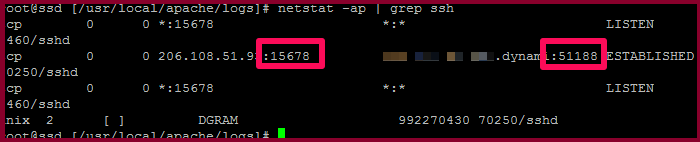
如果發現異常,就得調整一些應用程式的細部設定,
若沒問題,那就可以先排除是server端的狀況,
改去查看一下client的應用程式或是上網設備。
(本篇教學由unethost.com客服撰寫)
延伸閱讀:如何備份Cpanel後台安裝的套裝程式?
安裝上述的軟體,我們提供虛擬主機試用,七天滿意保證,
功能完整使用不受限制,歡迎點我申請。
