我們曾在:如何編輯或產生自訂的404頁面(自製特色錯誤頁面)介紹過,
關於設定網站404錯誤頁面的方式。
如果是設定discuz,其實可以比照設定就可以解決。
我們曾在:如何編輯或產生自訂的404頁面(自製特色錯誤頁面)介紹過,
關於設定網站404錯誤頁面的方式。
如果是設定discuz,其實可以比照設定就可以解決。
大多的套裝程式,不見得能解決 facebook open graph 的問題,
因而靠插件來處理解決是最快的。
今天來介紹discuz的一個插件就能處理個狀況:
discuz是已經問世10年的一套論壇系統,
在亞洲華人被大量使用,但他也有相當脆弱的一面,
我們在之前寫過:解決discuz前台的論壇變空白的問題。
今天在講到管理員後台也會變空白的問題。
discuz是一套很特殊的論壇,
現在新版本的discuz是由 discuz主程式+ucenter會員管理所組成的。
所以在設置 gmail smtp 寄信,
得分別設定這兩樣系統,否則會有意想不到的錯誤發生。
閱讀全文 如何設定 discuz 透過 gmail smtp 寄信? (discuz主程式和ucenter的smtp差異性)
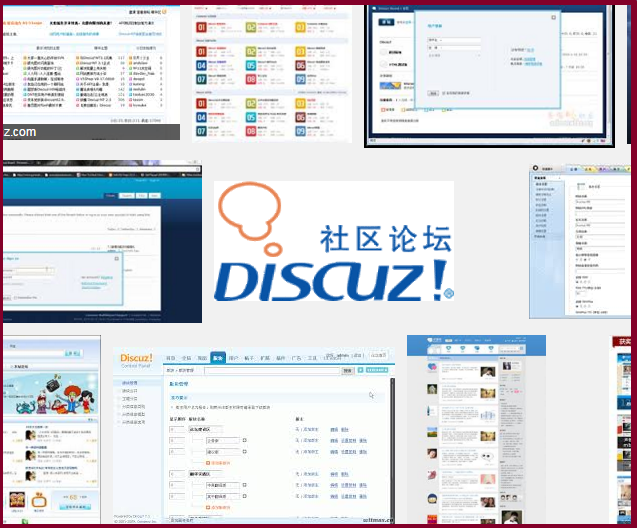
這幾天因協助移機,又接觸到discuz這一套論壇程式。
discuz 因為新版本更新及維護,程式現在是越來越肥,
加上語系編碼等問題,操作上如果沒狀況就沒問題,
一但出現問題就會相當棘手(主要是透過網站搜索不到解法)。
最近有客戶的discuz論壇,因為需使用特殊 api ,所以需要升級使用 php 5.4 ,
但升級後,發現有相容於 php 5.4 的問題,所以我們又著手協助處理。
我們把discuz x3.1 utf8 繁體版,整合進installatron,可避開使用ftp上傳,及建立msyql的麻煩,讓入門使用者,達到快速安裝不卡關。
以下是使用說明:
客戶反映,他們的獨立主機上,有Discuz的圖形驗証碼出不來的錯誤。
我們一查php生成的error檔,看到的訊息是:
PHP Fatal error: Call to undefined function imagettftext()
看來是有少php的library。這個imagettftext()所對應的php library,是GD和freetype這兩個。所以解決之道就是:
一旦成功了,圖形驗証碼就出來了。