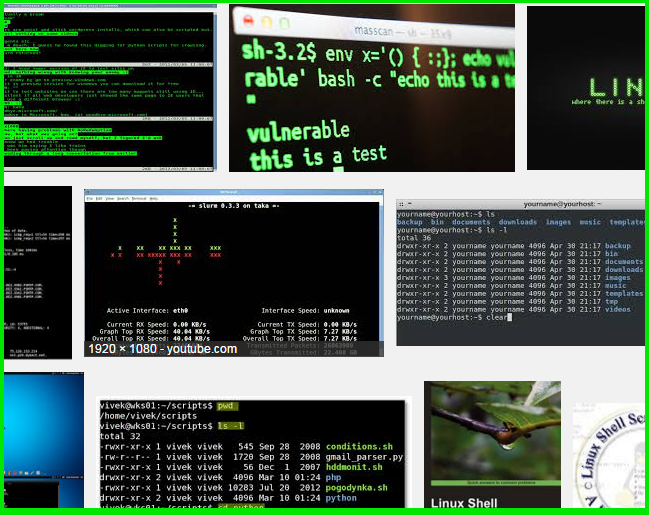
我們在之前介紹過部份linux shell的指令或error fix:
像是: 如何操作 linux grep 指令,搜索內文或是匯出。
[教學]如何快速解決在linux shell下,執行rm會出現Argument list too long的問題
如何在centos上安裝 vim 及 nano 編輯器?
今天來介紹,登入linux shell的方式及軟體
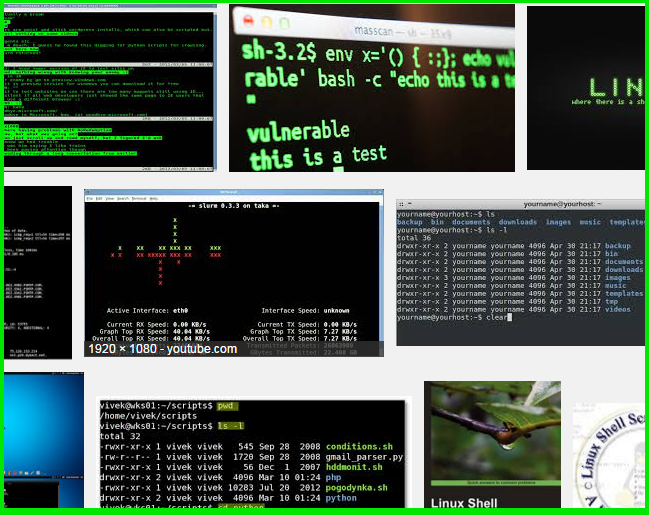
我們在之前介紹過部份linux shell的指令或error fix:
像是: 如何操作 linux grep 指令,搜索內文或是匯出。
[教學]如何快速解決在linux shell下,執行rm會出現Argument list too long的問題
如何在centos上安裝 vim 及 nano 編輯器?
今天來介紹,登入linux shell的方式及軟體
這篇教學,其實是我們針對unethost.com虛擬主機用戶所提供的,unethost.com的虛擬主機有搭配使用cpanel控制台,並有檔案總管的功能可使用,但唯一缺乏的指令,就是查看每個資料夾所使用的容量,以做空間容量的調節使用。
請參考我們下列說明:
如果從cpanel WHM抓出所有主機的域名(domain name)時,往往會發現,子域名(sub domain) 和頂層域名(top level domain) 是混雜的。
這時候,可以用基本的sed來做篩選。做法如下:
在一個文字檔 list 裡放所有的域名,例如:
aa.bb.com
cc.net
1123.org
1aa.bbcd.com
下指令:
cat list | sed -e “/[^\.]*\.[^\.]*\.[^\.]*/d” | sort
即可抓出所有想要的top level domain。( 這個指令的功能就是把所有的sub domain刪去而已。)