偶爾遇到filezilla會有異常狀況(連上後,資料夾內容空白,或是傳檔失敗),這時可以試著切換被動模式及主動模式後,在連看看ftp。。
3. 傳輸設定 > 選擇主動模式 或 被動模式 (設定完,記得確認存檔)
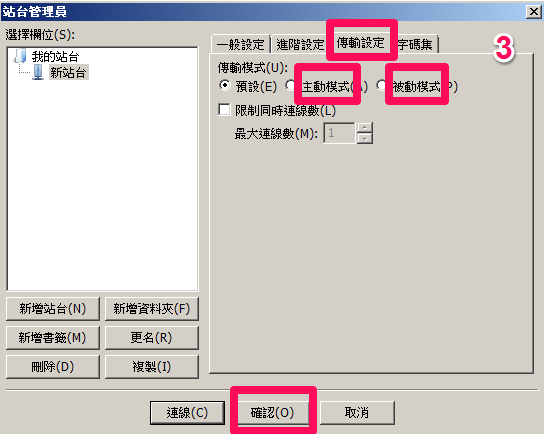
如果切換模式,並無法解決ftp異常,則得視出現的錯誤訊息,去查其他解法。
還是解決不了,請直接參考這一篇: 改用 winscp 登入 ftp
偶爾遇到filezilla會有異常狀況(連上後,資料夾內容空白,或是傳檔失敗),這時可以試著切換被動模式及主動模式後,在連看看ftp。。
3. 傳輸設定 > 選擇主動模式 或 被動模式 (設定完,記得確認存檔)
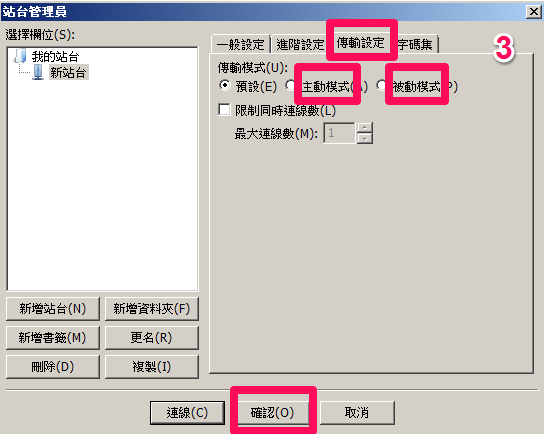
如果切換模式,並無法解決ftp異常,則得視出現的錯誤訊息,去查其他解法。
還是解決不了,請直接參考這一篇: 改用 winscp 登入 ftp