我們曾在:whm/cpanel log檔的路逕 介紹log檔的路逕。
如果是架站的部份,其中在apache log檔,甚為重要,
所有主機的web連線,幾乎都會記錄在裡面,
任何的網站異常,都可以透過這邊進行比對。
我們曾在:whm/cpanel log檔的路逕 介紹log檔的路逕。
如果是架站的部份,其中在apache log檔,甚為重要,
所有主機的web連線,幾乎都會記錄在裡面,
任何的網站異常,都可以透過這邊進行比對。
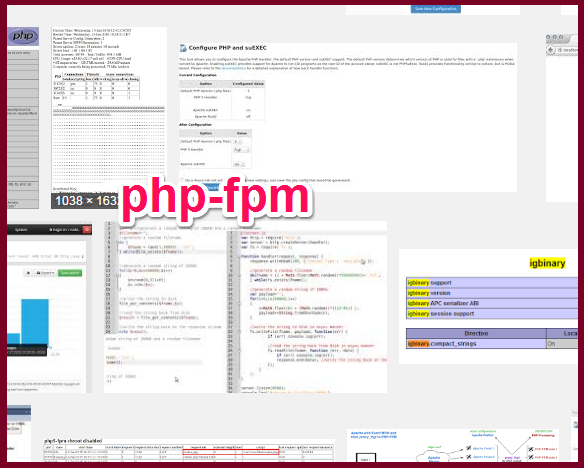
我們在之前介紹過php handler。
在我們虛擬主機裡,是使用fastcgi的讀寫方式,
如果在一般主機要追求更高的效能,則可以考慮使用php-fpm。
以下直接以設定範例說明(適用於 centos 6.x版): 閱讀全文 如何在cpanel裡將php handler設為 php-fpm
透過whm(cpanel)控制台,管理專屬的空間帳號。
其功能包括:查看所有帳號,開立新的空間帳號,修改空間帳號,
關閉(或解除)空間帳號,刪除空間帳號。
使用whm/cpanel,並自己管理主機,請直接參考這一篇,就可以知道各log檔的路逕。