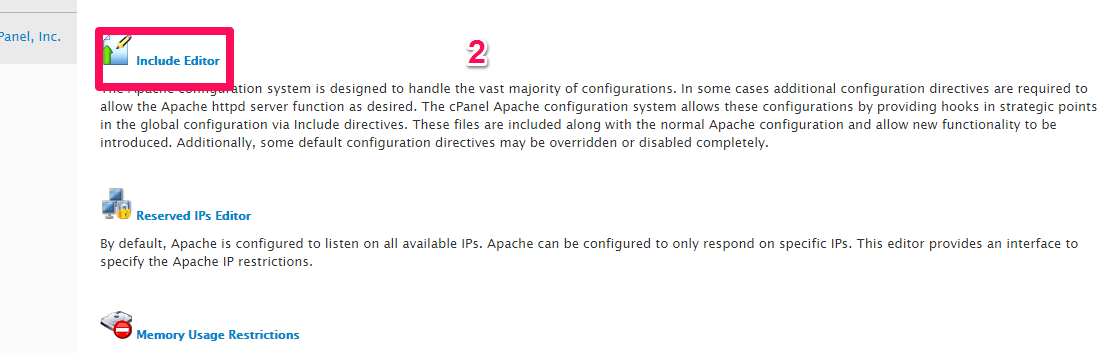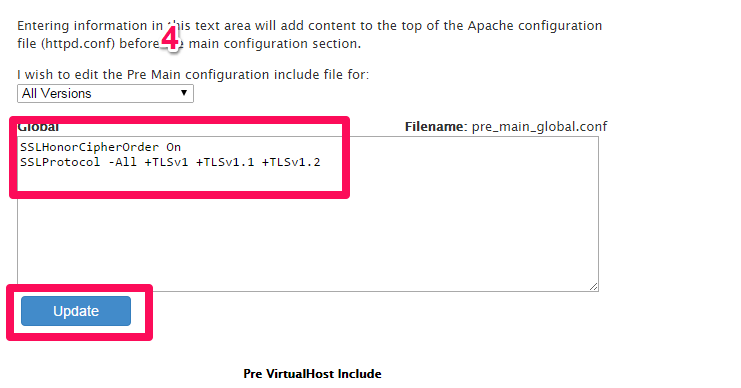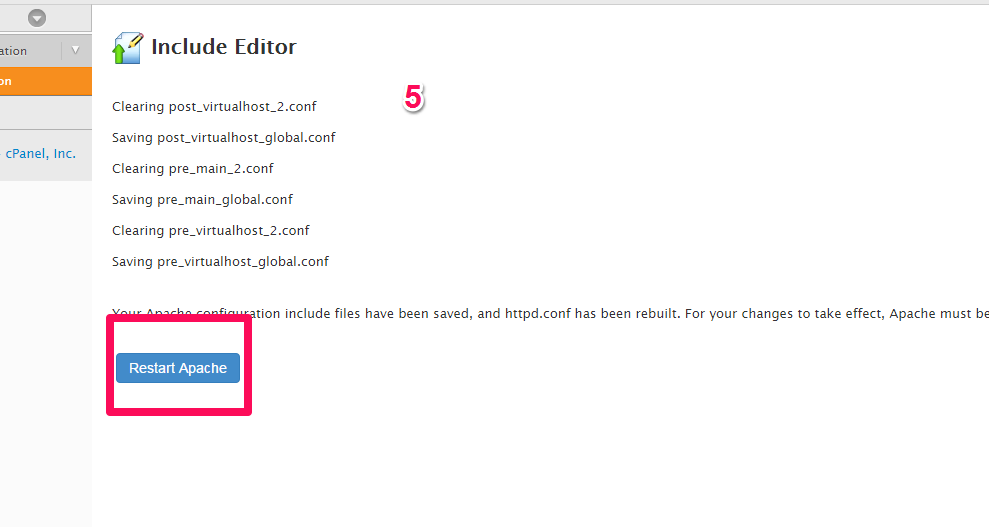因 ssl 3.0 被發現重大安全問題,詳見: http://technews.tw/2014/10/15/this-poodle-bites-exploiting-the-ssl-3-0-fallback/
如果您有使用 whm/cpanel控制台,可以直接參考我們這篇教學,就可以快速的關閉 ssl 3.0 。
1. 登入 whm 控制台,並搜索:Apache Configuration
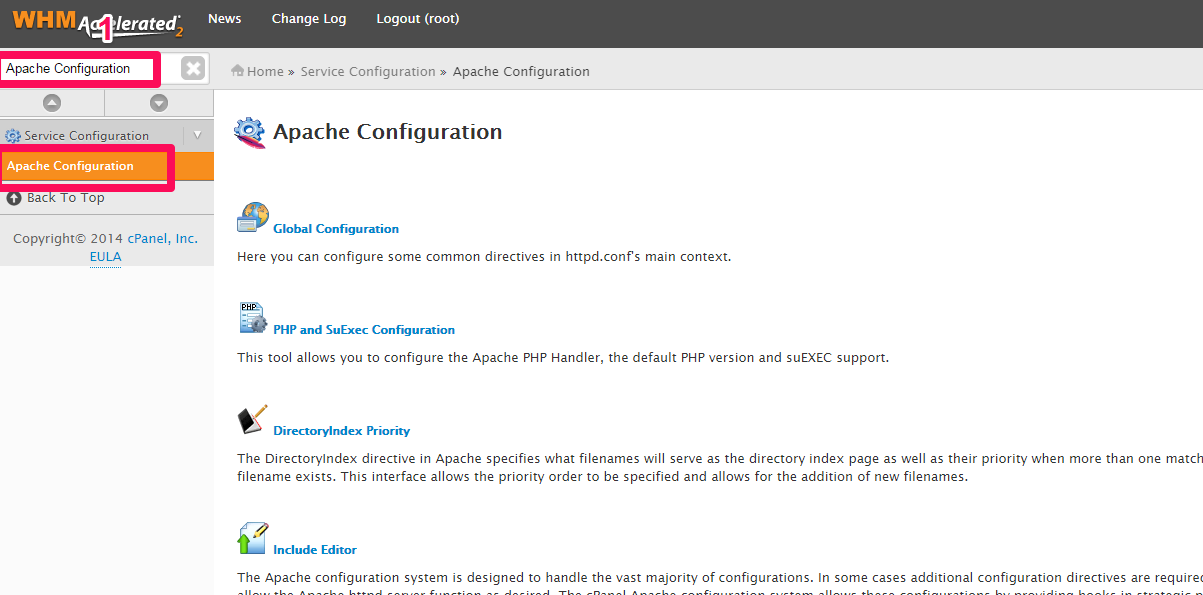
3. Pre Main Include > All version
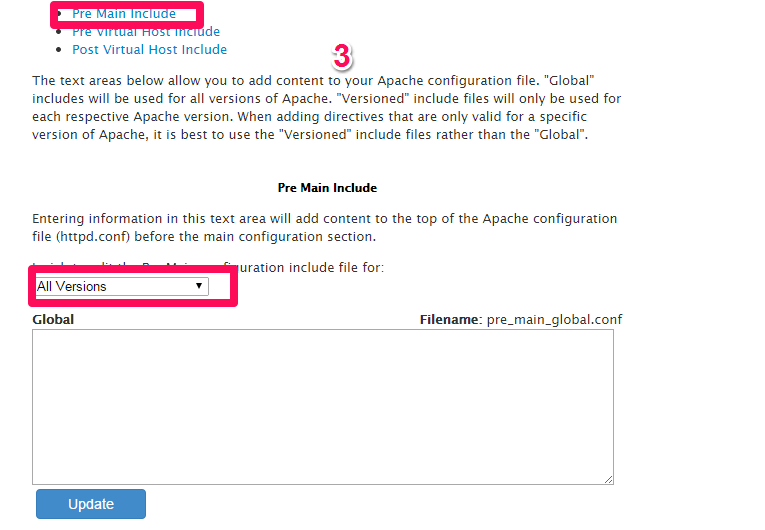
4. 如果是 CentOS/RHEL 6.x 以上的 os 版本,請填入下列字串:
SSLHonorCipherOrder On SSLProtocol -All +TLSv1 +TLSv1.1 +TLSv1.2
CentOS/RHEL 5.x 以上的os板本,則為下列:
SSLHonorCipherOrder On SSLProtocol -All +TLSv1