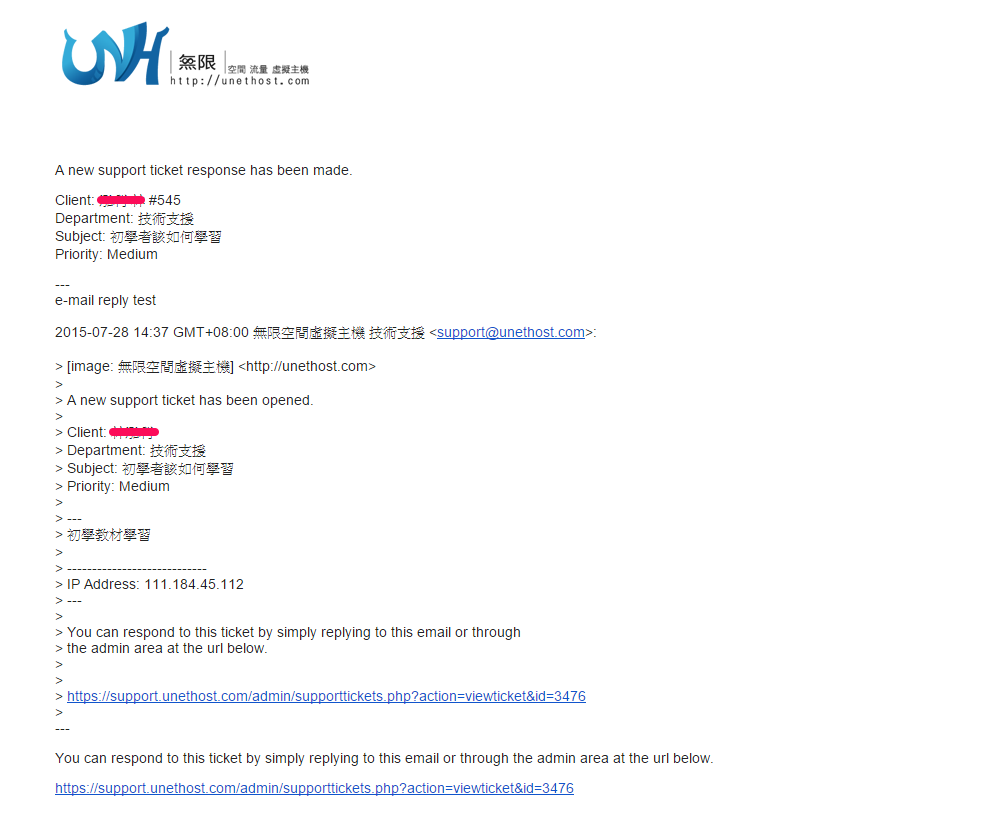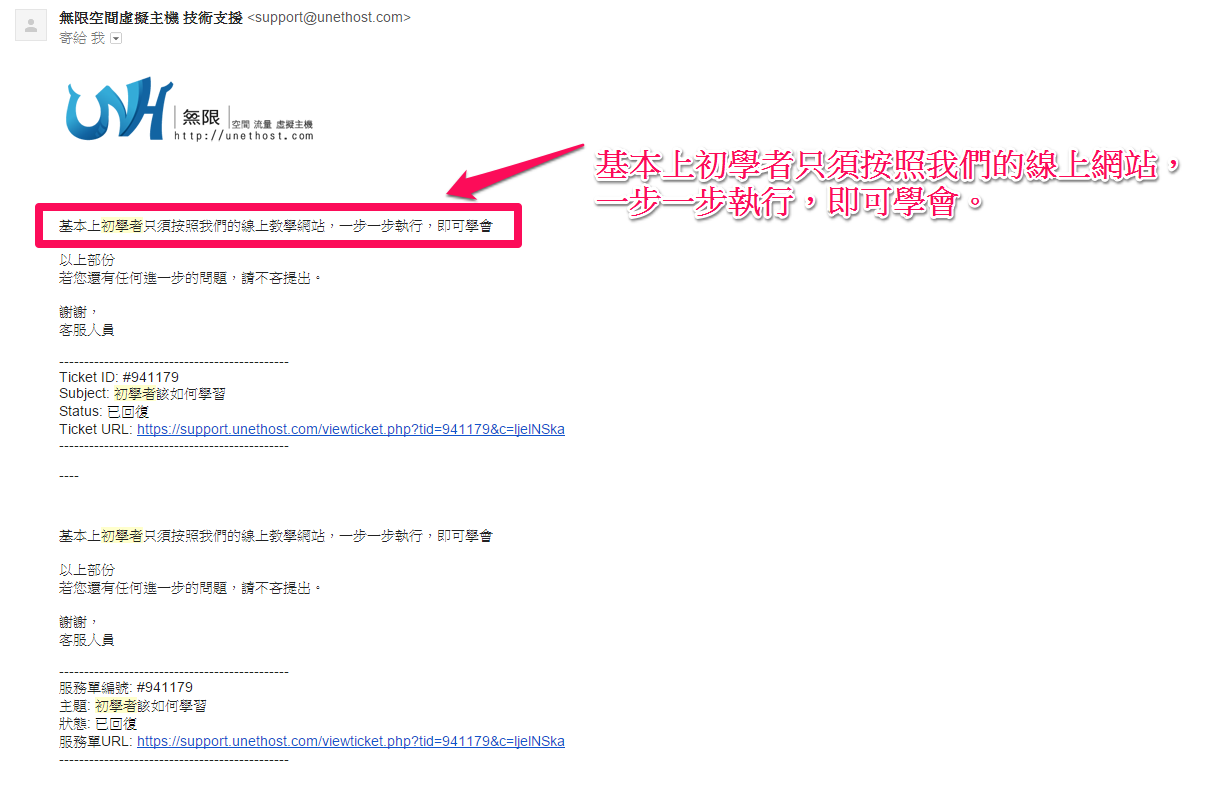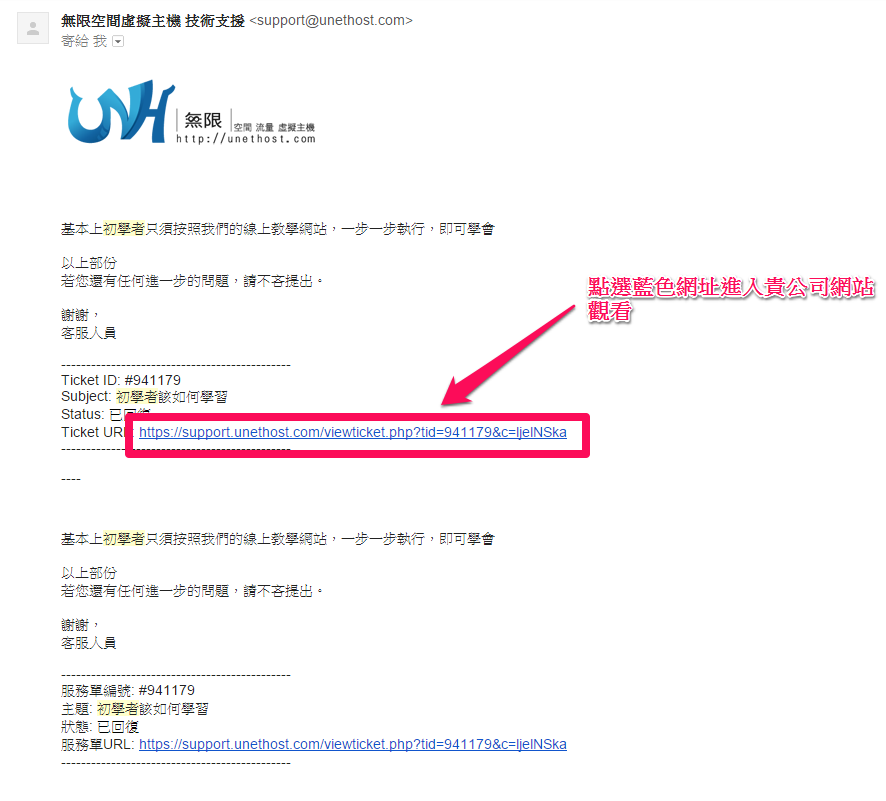建立服務單流程教學
顧客遇到以下四個問題,可以利用建立服務單系統,將會有專人回覆你
1. 網域問題: 新註冊,轉出,轉入…等問題。
2. 帳務問題: 核帳,方案升級….等等問題。
3. 技術問題: cpanel控制台操作,ftp,備份…等問題。
4. 產品詢問: 針對我們的產品,有任何問題,請使用該部門。
步驟一:
點選首頁申請帳號登入
步驟二:
登入後點選建立服務單這個項目
以下有四個問題,選擇相關發問
步驟三:
點選進來後,填寫您的問題,將會有專業的客服人員給您回覆
步驟四:
填寫完後系統將會寄一封通知信給您,表示您的問題,我們已經收到
步驟五:
問題回覆後,系統會自動寄回覆信給您
步驟六:
或是您也可以點選藍色網址,進入貴公司的網站去觀看
使用服務單,除了不會有漏信的問題之外,還可以記錄相關的對話。