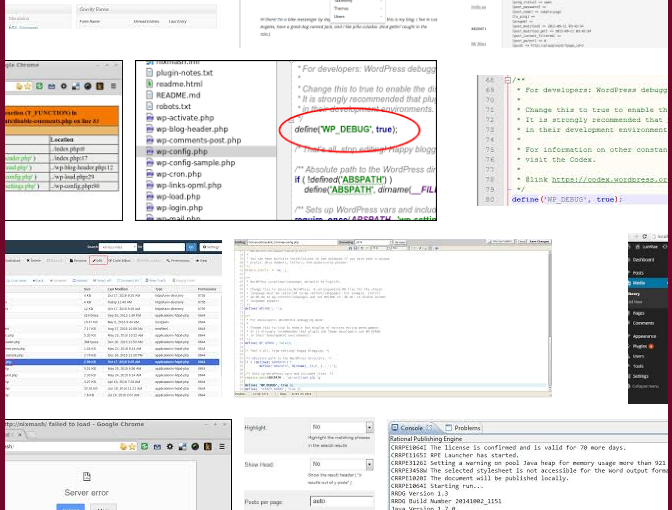wordpress網站,如果被駭後(或是更新失敗),會導致網站出問題,
通常是首頁出現白頁,或是連後台都進不去。
我們挑出近期出問題的客戶網站,並將修復方式列出來,
希望也能幫助大家快速解決套裝程式的問題。
1.前後台都遇到白頁的問題:
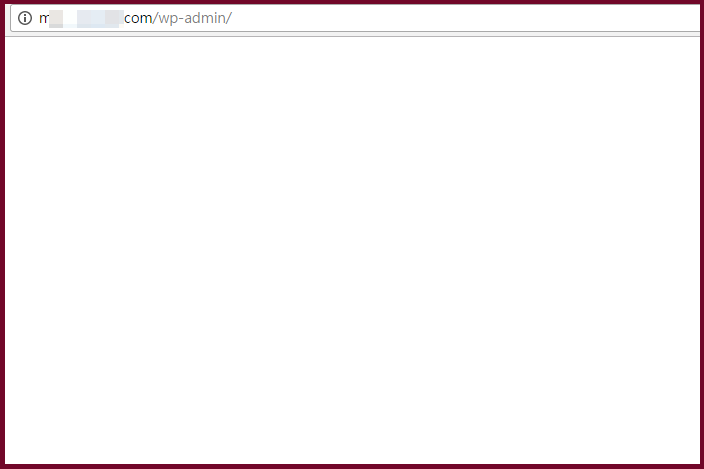
2.修改 wp-config.php ,並打開除錯模式。
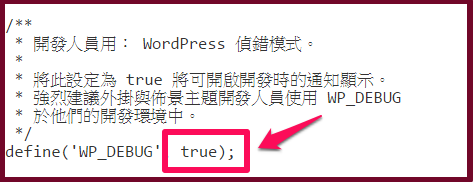
3.wordpress網站就會秀出錯誤訊息。
根據字面路逕的意思,恐怕是plugin插件出問題,
可以先考慮將外掛資料夾內的資料清除,
以及使用乾淨版檔案還原 wp-includes/class-wp-rewrite.php 。
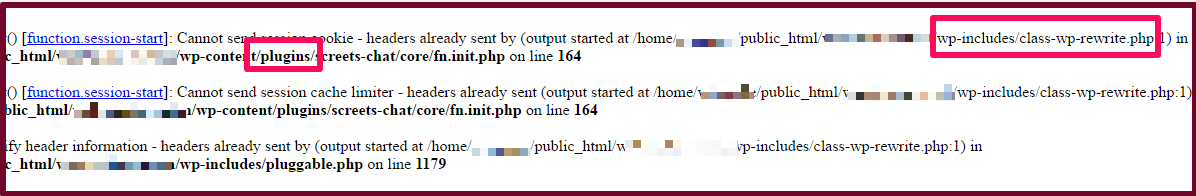
4.重新更新瀏覽器後,發現出現不同的檔案錯誤,也是用乾淨版wp在還原一次。

5.最後重新讀取前後台頁面,恢復正常了(方能在登入做進一步的處理)。
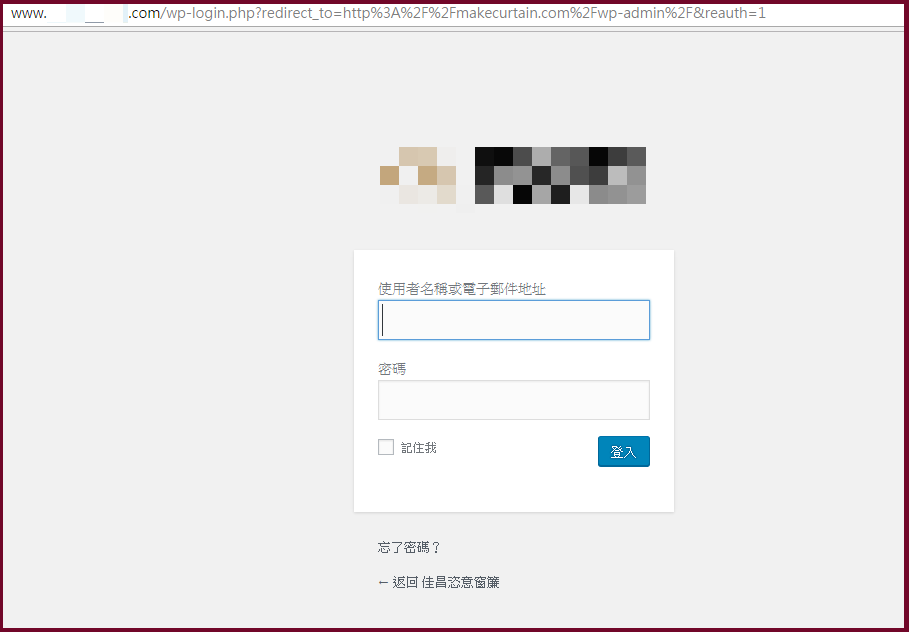
大多數的套裝程式,都會有支援debug mode (除錯模式),正常預設都是關閉的,
原因是有些插件功能裝下去,可能會因為php版本不同,而跳出錯誤訊息,
但又不會影響到使用,關閉除錯模式也不會有問題。
但是如果網站經常性被駭,也可以先打開除錯模式,一邊查看安裝插件是否有跳出錯誤訊息,那可能也是有問題的插件。
(本篇教學由unethost.com客服撰寫)
延伸閱讀:如何備份Cpanel後台安裝的套裝程式?
安裝上述的軟體,我們提供虛擬主機試用,七天滿意保證,
功能完整使用不受限制,歡迎點我申請。