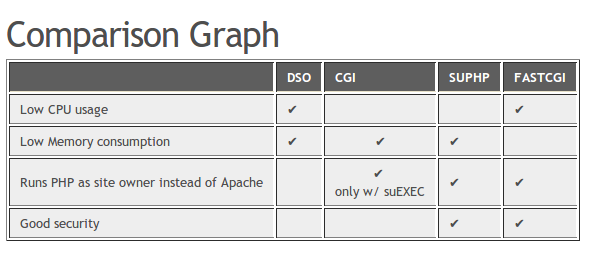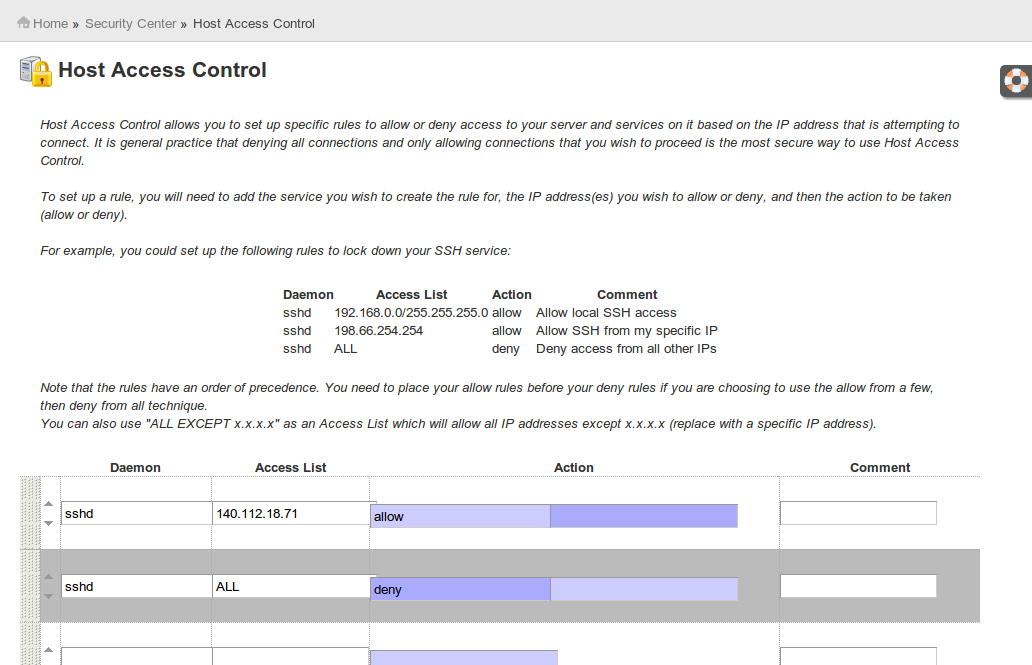之前就有聽人介紹Madmimi的EDM服務,最近公司也來用一下吧。想收到電子報的請按這邊註冊。
本來以為一切會順利無比,想不到,到了電子報要發出去的前一刻,才收到Madmimi官方的關切信函。一開始的信函內容是這樣子的:
Hi Laurence,
Macdara here 🙂 I see you’re ready to send your promotion off, sweet!
I just need a little info before I can get you verified. Let me know how your contacts signed up and agreed to hear from you when you get the chance. This way we can be sure to get you overall awesome sending!
Cheers,
Macdara
非常客氣地問我,我發電子報的連絡人是從哪裡來的? 於是我回信,這是從官網的whmcs系統中匯出的。想不到,Madmimi的官方還是不讓我過關,又來了一封信問得更詳細了:
Hi Laurence,
Thanks for getting back to us! I’m happy to get you sending shortly. Will you let me know how you gathered the contacts you didn’t collect from http://unethost.com/whmcs? It’s important that all the contacts you’re sending to gave you their permission to send to them.
Also, did the registration or opt-in process on the Unethost.com site specify these contacts were agreeing to hear from you via email?
I’m not trying to give you a hard time – we ask these questions of all our users to make sure you’ll inbox successfully 🙂
Best,
Kate
像這樣子這麼嚴格的問法,實在讓人心生放棄的念頭。在上頭的信函裡,Madmimi問我,「這些註冊的email,他們有沒有同意我寫信給他們?」 還問我,「在註冊的過程中,有沒有問人家,我可以寄信給你嗎?」
像我這麼含蓄內向的人,我怎麼好意思沒事亂發email給人家呢!所以我最後回信給對方的理由,我就寫得理直氣壯,大意是說『雖然我沒有問過可否發信的事,但是全部都是我的客戶』, 順便附上我從官網匯出的連絡名單原始檔。
I create two list: One name is whmcs, the other is firend. Just as the name
goes, one contact list is from whmcs system, and the other contact consists of my firends. As for the friend contact, I am sure that I have asked them. The registration process on Unethost.com does not ask this kind of email question. This is limited
by software system.
However, I am sure that my clients they permit my sending email to them.
WHMCS is a helpdesk system. If my client has problems, he will submit tickets
to my help desk system. At the meanwhile of submitting ticket, he will receive
his ticket from email too. Therefore, he can then just send and receive
tickets by email. If you take a look of my website, all the articles in
knowledge base, and files in download area, we do not require client login.
Given that anyone can get most of the free resources from our website, why
they choose to login? I believe the answer is obvious, because they are my
clients.
I provide objective information for you to justify my saying. The attachment
is the original file that I exported from WHMCS system.
最後,Madmimi官方回給我的信,還是讓我滿感動的 –> 他們終於相信我不是在亂發垃圾信了!
I really appreciate the detail. Thanks for taking the time to explain it so
well 🙂
It’s all I needed to hear, so I’ve verified your account and have sent your
email on its way now.