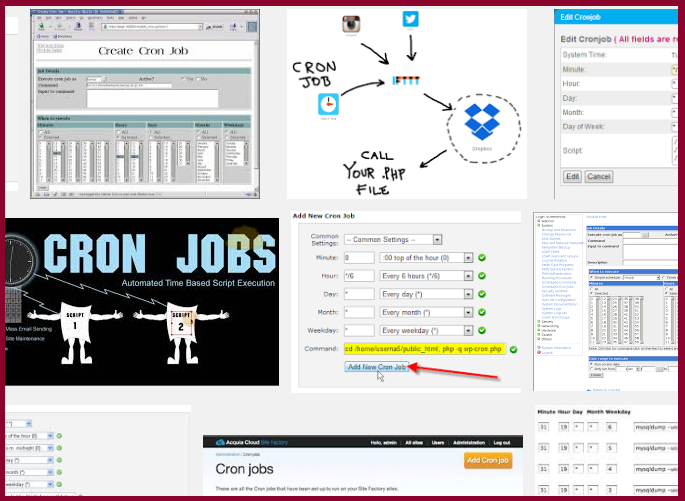
我們曾介紹過關於主機效能的文章:
1.用linux的top指令來抓出主機的效能瓶頸
2.php handler
3.如何設定排程 cron jobs,解決fastcgi崩潰問題?
關於排程的狀況,如果將排程都設定在一起,會發生效能的問題。
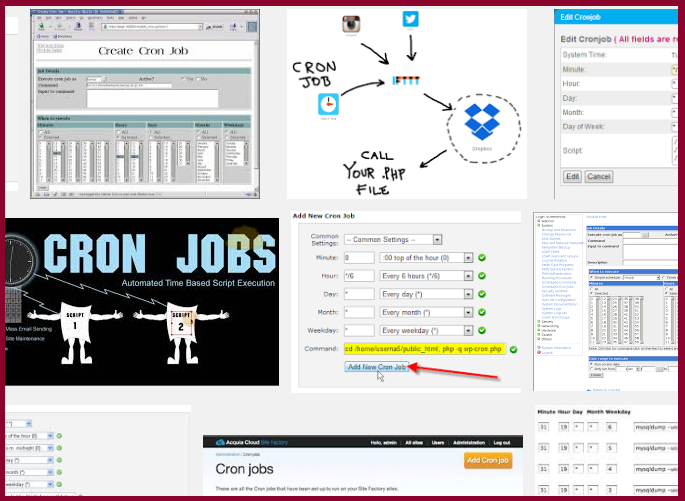
我們曾介紹過關於主機效能的文章:
1.用linux的top指令來抓出主機的效能瓶頸
2.php handler
3.如何設定排程 cron jobs,解決fastcgi崩潰問題?
關於排程的狀況,如果將排程都設定在一起,會發生效能的問題。
cpanel有提供可以從外部呼叫的API,如果活用這些API,就可以做到:定時將帳戶的內容備分到遠端的ftp主機中。
實作方法:
(1) 準備好用來作遠端備分的ftp,並且在ftp的登入目錄裡,加上 /backup/AAA這個目錄,建議AAA的部分,
(2) 在cpbackup.php 這個檔案之中,要先做對應的修改,總共需要改九行。
(3) 用ftp 上傳檔案
在account的public_html 下,放上這兩個檔案,( 檔案在此可以下載,選cpbackup script )
xmlapi.php
cpbackup.php
在這邊要特別注意一點:
backup這個功能,因為相對消耗資源,
(4) 此處,有兩種方法可以執行這個php來做檔案的備分:
(a) 在browser上, http://你的域名/
(b) 用該account的id/pw ( 不要用root的 ) ssh 登入這個account, 然後下指令 php -q /home/你的帳戶名稱/public_html/
理論上,出現的message應該是長成這樣子:
這樣子,資料應該就會備分到你的ftp了。
另外,週期性執行不一定需要。如果說只做一次的話,就不用這麼麻煩。用這個方式,
(5) 用該account的id/pw ( 不要用root的 ) ssh 登入這個account
下指令:
crontab -e
這樣子是設定每天備分:
0 0 * * * php -q /home/你的帳戶名稱/public_html/
這是每週備分
@weekly php -q /home/你的帳戶名稱/public_html/
這是每月備分
@monthly php -q /home/你的帳戶名稱/public_html/
(6) 最後還有一個但書。在用來backup的ftp這邊,會有一個問題:檔案愈積愈多。所以在用來backup的ftp主機這邊。最好也設置工作排程 ( cronjob )
find /path/to/files* -mtime +5 -exec rm {} \;
這個指令的意思是:到 /path/to/files* 這邊,找出超過5天沒有使用的檔案,將它刪除。
(備註:unethost.com虛擬主機,已有每日自動異地備份)