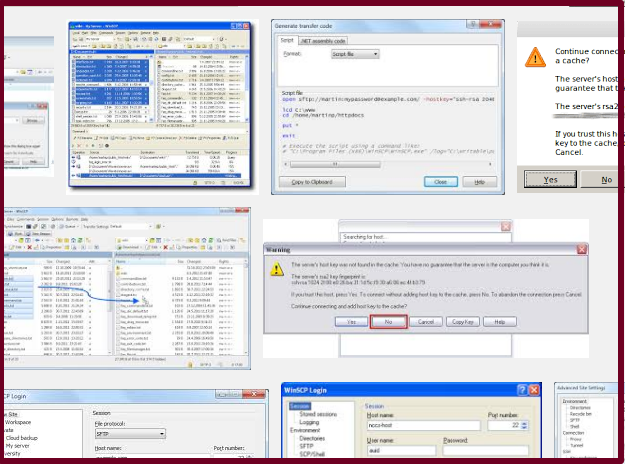我們曾在之前建議過,可改用winscp取代一般ftp軟體的使用。
今天剛好有獨立主機用戶,需要取得主機自動備份檔,
用於比對其檔案內容,這時要抓檔回去,使用winscp最方便了。
標籤: root
mysql忘記root password
遇到這種不幸的情況,最簡單的方式,當然是使用WHM的功能,就可以簡單地重新設定。
然而,有時候,因為成本的因素,我們把cpanel/WHM的成本省下來的時候,就得用比較複雜的技巧來處理這個問題:
1 service mysql stop
2 修改 /etc/init.d/mysql
找到 mysqld_safe 這一行,加上 –skip-grant-tables
3 service mysql start
4 現在可以不用密碼登入了。
mysql -u root
use mysql;
update user set password=password(‘yournewpasswordhere’) where user=’root’;
flush privileges;
exit;
5 service mysql restart