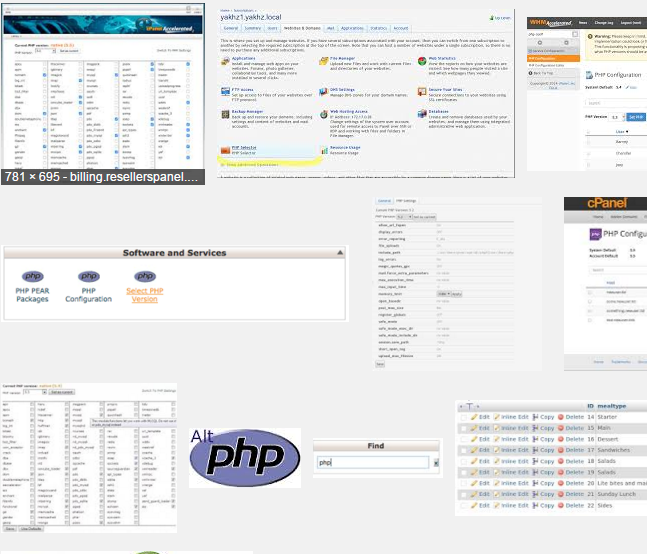
當操作我們所提供的php切換的教學,將php切到非虛擬主機所預設的版本時,
可能會出現其他的錯誤訊息,如果使用的是套裝程式,這類的通常問題都會很好解決,
請看我們以下的介紹:
閱讀全文 如何解決 Fatal error: Class ‘mysqli’ not found in
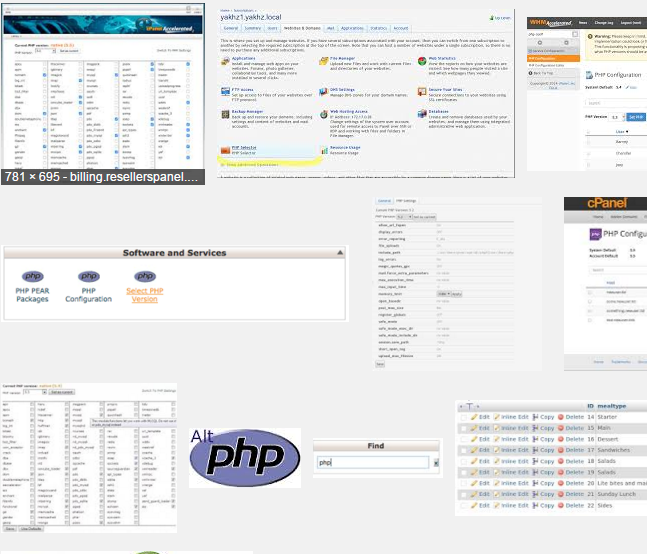
當操作我們所提供的php切換的教學,將php切到非虛擬主機所預設的版本時,
可能會出現其他的錯誤訊息,如果使用的是套裝程式,這類的通常問題都會很好解決,
請看我們以下的介紹:
閱讀全文 如何解決 Fatal error: Class ‘mysqli’ not found in
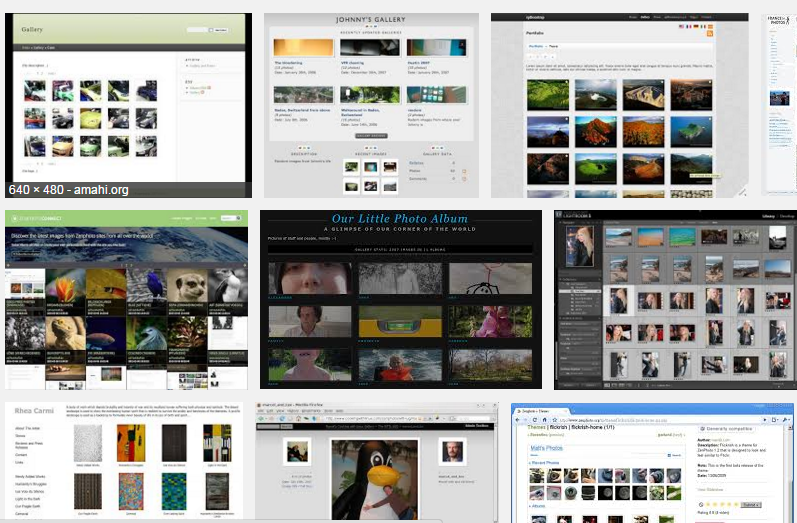
我們在前面已有介紹安裝zenphoto:自動安裝篇
但是初次安裝後,將會發現語系部份還是出現英文,
zenphoto 已有內建多語系,這邊在跟大家來簡單介紹後台設定方式。
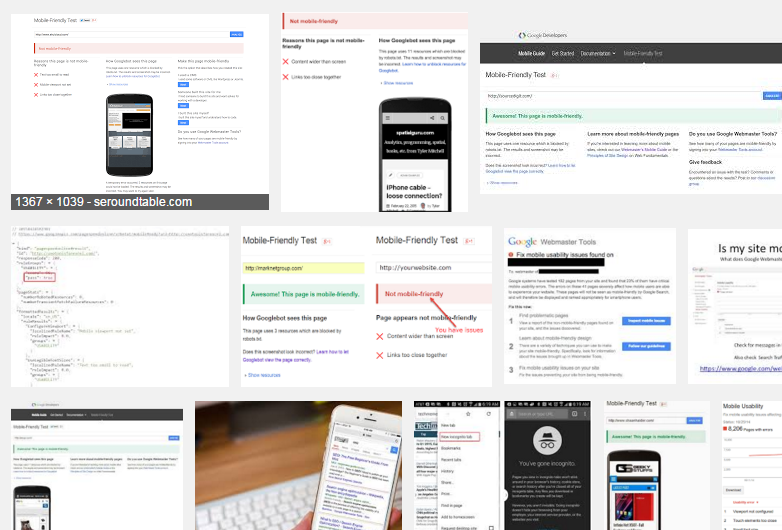
1.安裝快速。
2.易於備份。
3.有快速複製的功能,便於去測試:
a.升級
b.修改版面
c.修改程式。
我們舉 wordpress 為例子(初次安裝請點我),請看我們下列的示範: