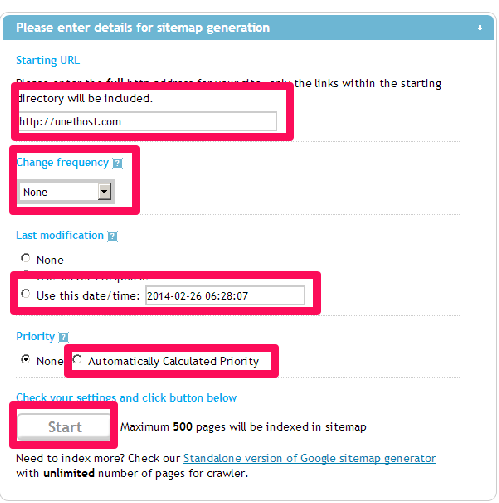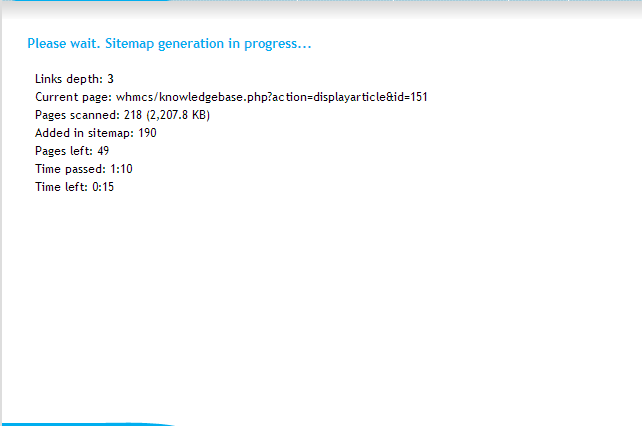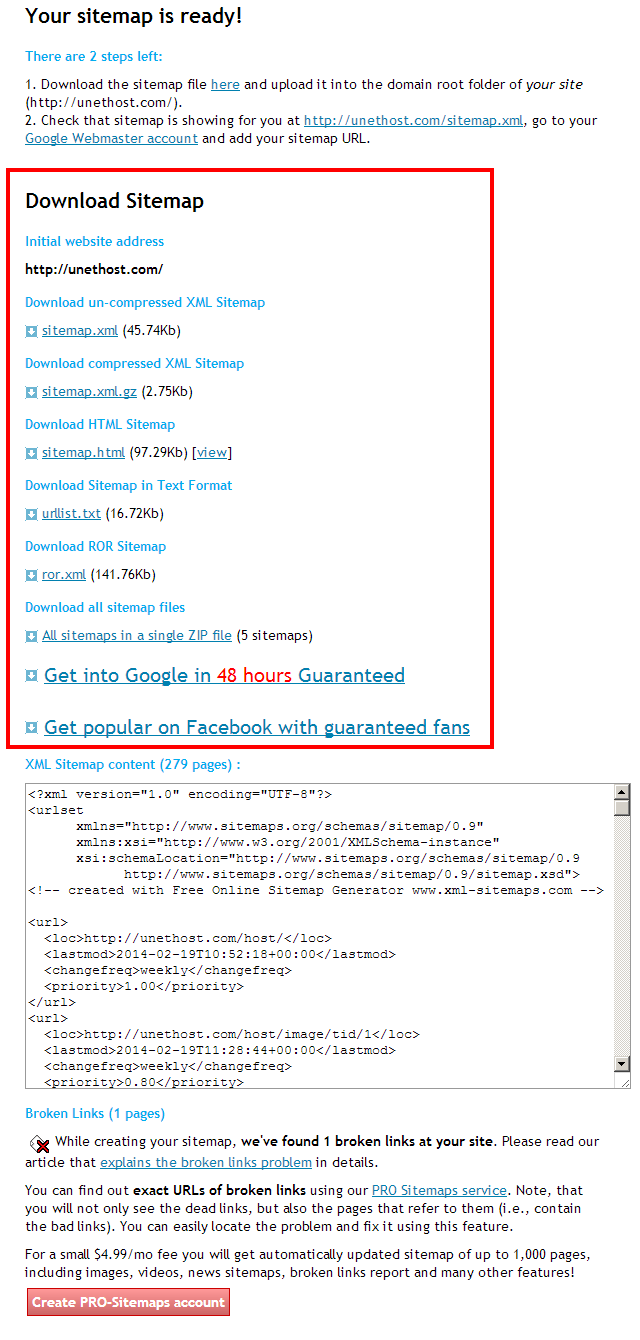當網站管理者,要提交登錄到google或是bing的搜索引擎,可以使用他們的webmaster tools。在webmaster裡,還可以增加上傳網站的網站地圖(sitemap),加速搜索引擎對於網站的收錄。
我們在這邊介紹一個網站,就可透過線上,快速生成出網站地圖(sitemap)。
網站: http://www.xml-sitemaps.com/
操作步驟:
1. 瀏覽器開啟 http://www.xml-sitemaps.com/
a. 填入網址 (比如說 http://unethost.com)。
b. 特別注意的地方是, Change frequency 是指,網站內容的更新頻率。
c. 其他步驟,請照著圖示進行即可。