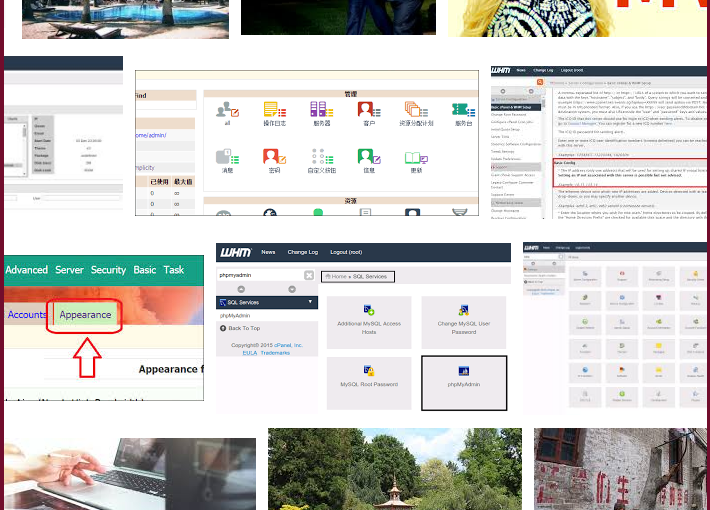最近有客戶詢問,為什麼whm也就是cpanel的管理員端,
為什麼沒有中文呢? 其實是有的,但是我們建議熟悉英文指令會更好管理。
切換whm語系的步驟:
1.如下圖所示,在登入頁面中,最下方有語系可以選擇。
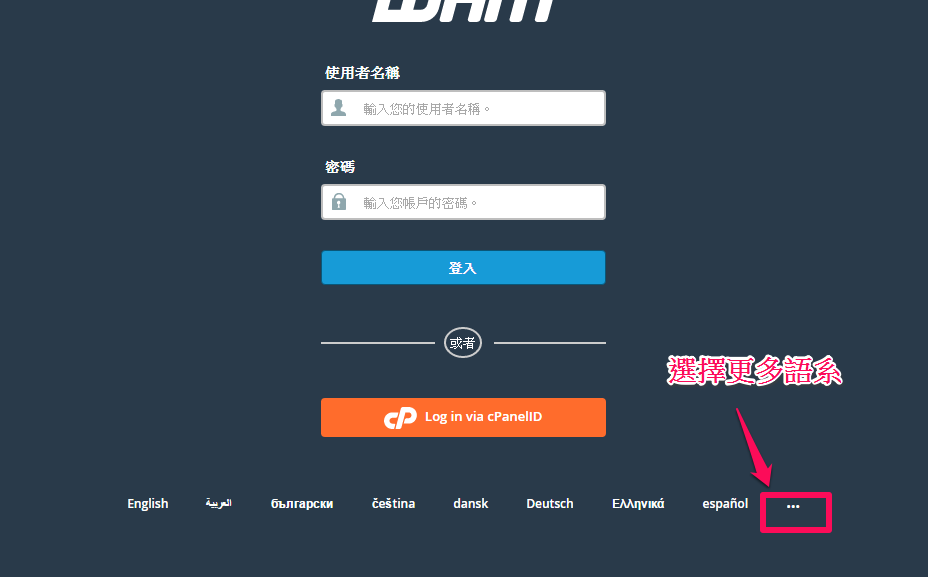
2.點擊切換成:中文(台灣)。

3.確定藍白訊息後,在登入root試試。

4.後台果然都變成中文了。

因為現在網路的名詞,都是由英文所統一專有名詞,
相對於翻譯成正體中文,或是簡體中文,
都會有專有名詞的不同步。
如果剛接觸而不清楚,難免會有雞同鴨講的狀況。
一般cpanel用戶端,因為鮮少使用控制台,
但管理員端經常要處理帳號管理,與其學習操作中文頁面,
不如熟背英文指令來的輕鬆許多,光是鍵盤打字的筆畫也可以省下不少。
下列圖示,即還是使用英文搜索找功能的動作。

(本篇教學由unethost.com客服撰寫)
延伸閱讀:如何備份Cpanel後台安裝的套裝程式?
安裝上述的軟體,我們提供虛擬主機試用,七天滿意保證,
功能完整使用不受限制,歡迎點我申請。