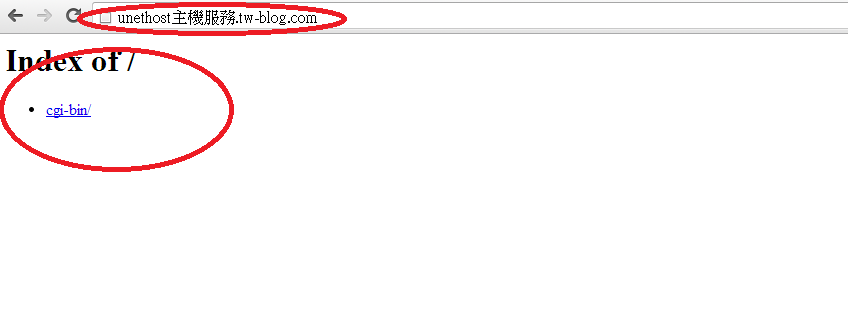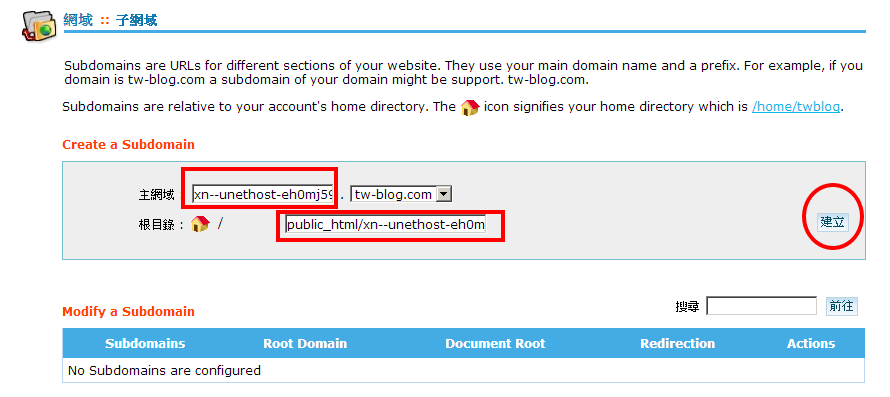我們在 http://unethost.com/host/idn-converter 有介紹轉換國際域名的編碼方式。有些客戶,會要求使用中文域名,是為了幫助瀏覽器上搜索及seo排名。經我們的測試後發現,原不是使用國際域名的網址,也能夠變化出中文域名的子域名(sub domain)。
以下是我們使用 cpanel 控制台的設定教學:
1. 首先,要在http://unethost.com/host/idn-converter 先產生出相對應的 idn (punycode).
5. 將 xn--unethost-eh0mj59aq49coli.tw-blog.com 貼到瀏覽器上,就會自動轉換成中文域名。