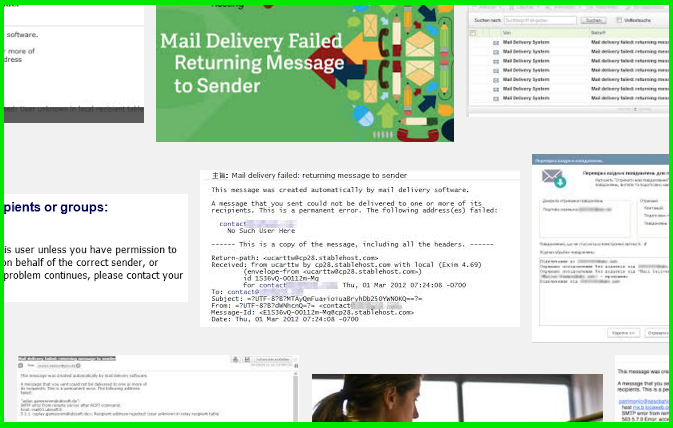
本篇是探討退信所佔到容量的問題,如果您是要搜索一般收發信的問題
請參考:如何處理e-mail寄信會漏信?(設定DKIM及SPF) 以及
如何檢查e-mail收信是否漏信呢?(cpanel應用教學)
如何發生?
有一網站的會員達上百萬人,每月固定會發送電子報給自己的會員,
但因為各家e-mail擋信的方式不同,總是會造成一堆退信,
退信的標題統一是:Mail delivery failed: returning message to sender
(內容大致上是對方的e-mail server拒收之類)
站長跑來詢問我們,因為退信太多容量被塞暴(最高一天上萬封及佔上百mb),
退信佔滿收件夾,導致一般信件也很難查看。
如何解決?
根據我們跟該站長討論使用方式後,發現現有的webmail或是外部收發信
(gmail智慧過濾,每天有收信上限),可能都無法支援這麼大量的退信
(現有設計上的物理極限)。
所以我們建議下列步驟:
1. 因為照著一般郵件規則方式,這類的退信並不能拒收,
所以得把edm的e-mail改成一組專屬的信箱,比方說 noreply@xxxxx.com
2.在設定每日排程,去自動清除noreply@xxxxx.com的信件。
3. 另外就算是合法寄送給自己會員的edm,信件裡面也要有退訂功能,
否則使用免費電郵的會員,如果大量提報為垃圾信,則也會產生被拒收的影響。
這樣的設置,大致上就解決了退信佔容量的問題,
如果是討論精準edm發送,則不在這邊進行討論。
(本篇教學由unethost.com客服撰寫)
延伸閱讀:如何備份Cpanel後台安裝的套裝程式?
安裝上述的軟體,我們提供虛擬主機試用,七天滿意保證,
功能完整使用不受限制,歡迎點我申請。