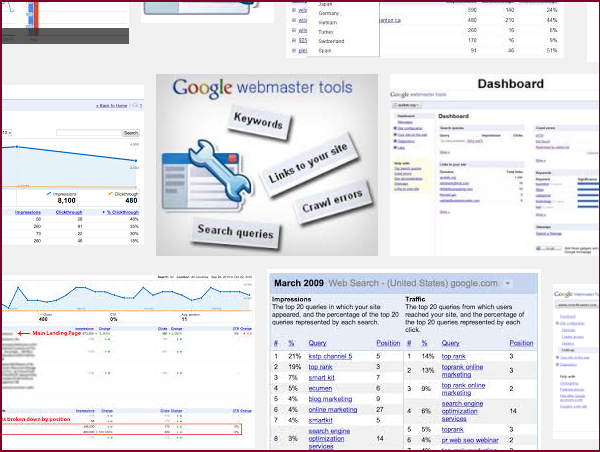
我們在上篇中: 如何設定主機或網站等相關密碼以提高安全性?
接到客戶搬站需求,並一併協助清楚了一些木馬檔。
清除木馬的關鍵在於:
a.主要是因為該站使用了套裝軟體,所以方便比對。
b.如果是自己開發的程式,就要考慮找原本的開發商協助處理。
c. 或是得用備份還原。
其實最好得找出被駭的原因(比方說程式老舊),
被駭的問題,才能真正告一段落。
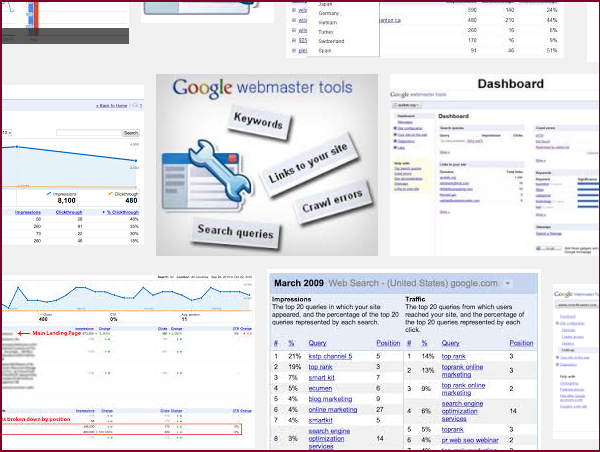
我們在上篇中: 如何設定主機或網站等相關密碼以提高安全性?
接到客戶搬站需求,並一併協助清楚了一些木馬檔。
清除木馬的關鍵在於:
a.主要是因為該站使用了套裝軟體,所以方便比對。
b.如果是自己開發的程式,就要考慮找原本的開發商協助處理。
c. 或是得用備份還原。
其實最好得找出被駭的原因(比方說程式老舊),
被駭的問題,才能真正告一段落。