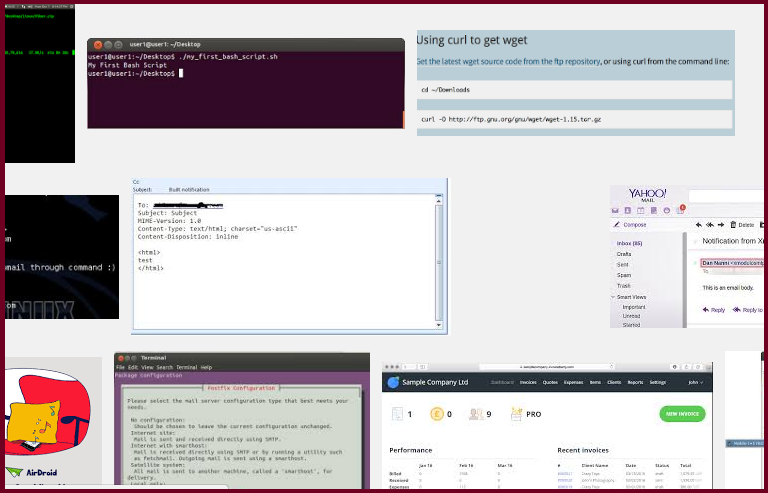本篇源於: 透過rsend.sh來搬移檔案,
最近發現文章裡的google連結已經失效,
所以我們特地傳了檔案上來分享。
rsend載點請點我。
ssh shell底下:
1. wget http://blog.unethost.com/wp-content/uploads/2016/09/rsend.zip
2. unzip rsend.zip,
3. chmod +x rsend.sh
4. sh rsend.sh
其他操作就這一篇的教學。
(本篇教學由unethost.com客服撰寫)
延伸閱讀:如何備份Cpanel後台安裝的套裝程式?
安裝上述的軟體,我們提供虛擬主機試用,七天滿意保證,
功能完整使用不受限制,歡迎點我申請。