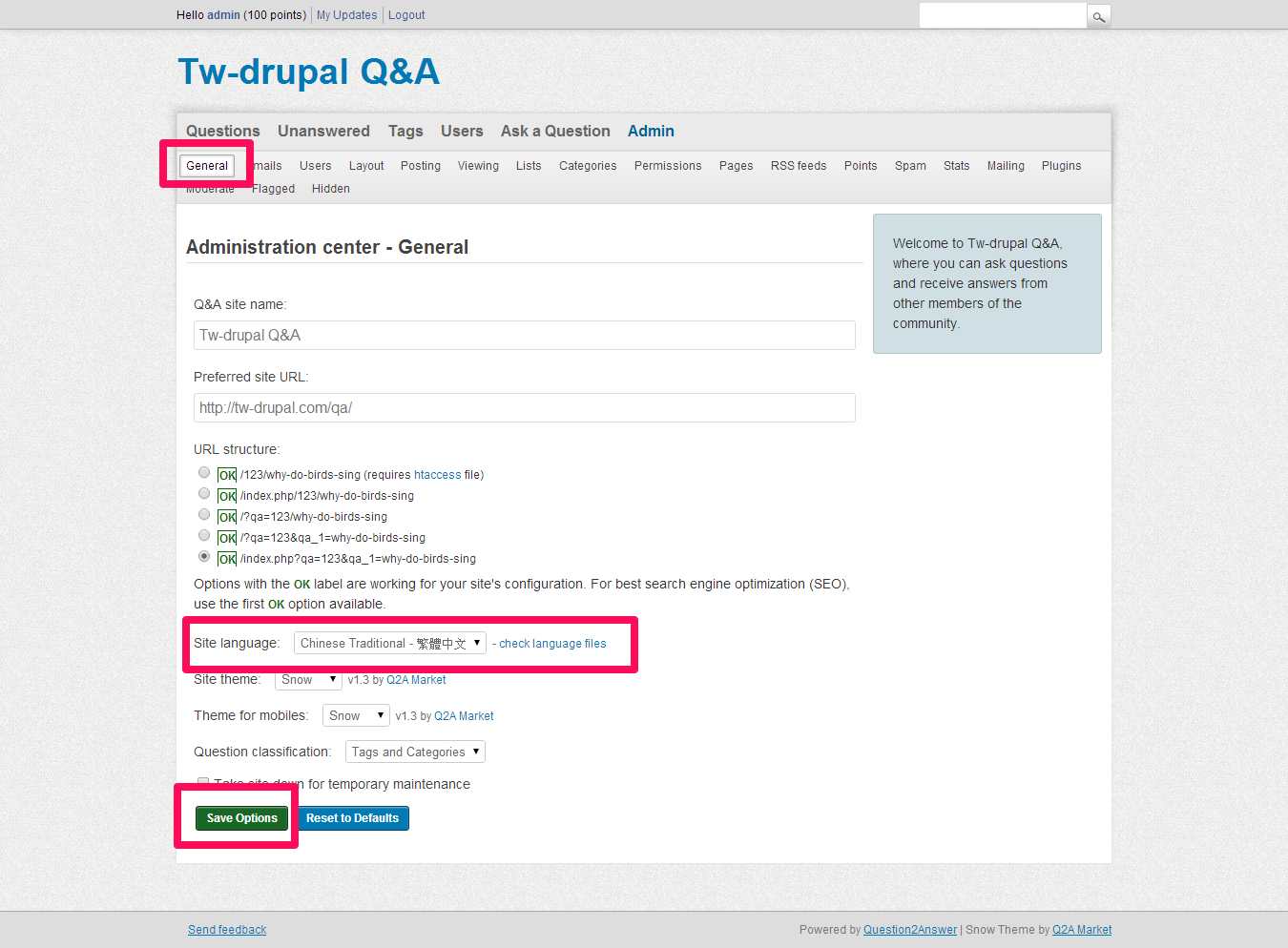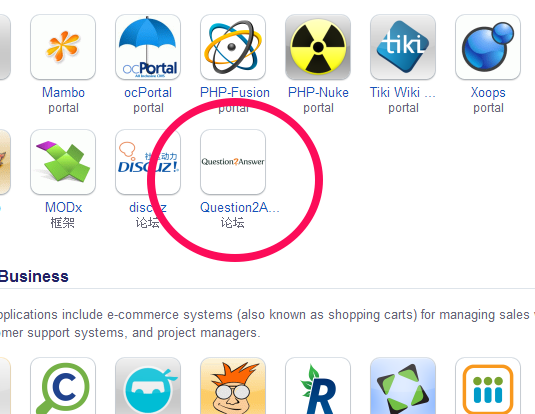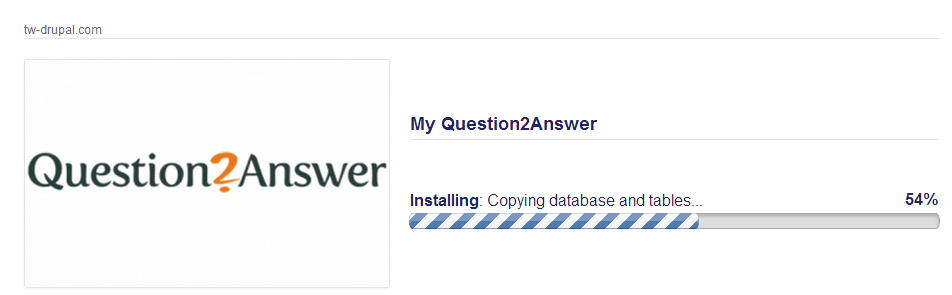有一套系統,是專為Q&A所設計的,名為Question2Answer,這是有別於blog與論壇的網站類型,亦可當知識庫使用 。 ( demo請看: http://qaspace.com )
以下是我們的安裝介紹:
1. 請登入cpanel控制台 > Installatron Applications Installer
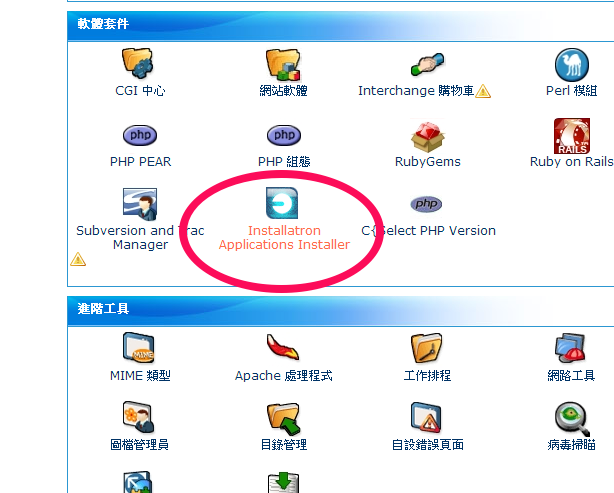
3. 在點”install this qpplication”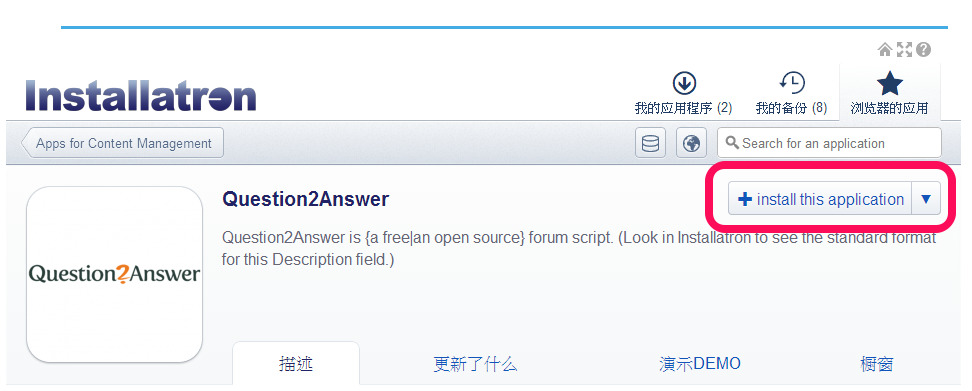
4. 請選擇及設定安裝網域及安裝路逕,其他部份保持預設,在點擊右下角的”安裝”
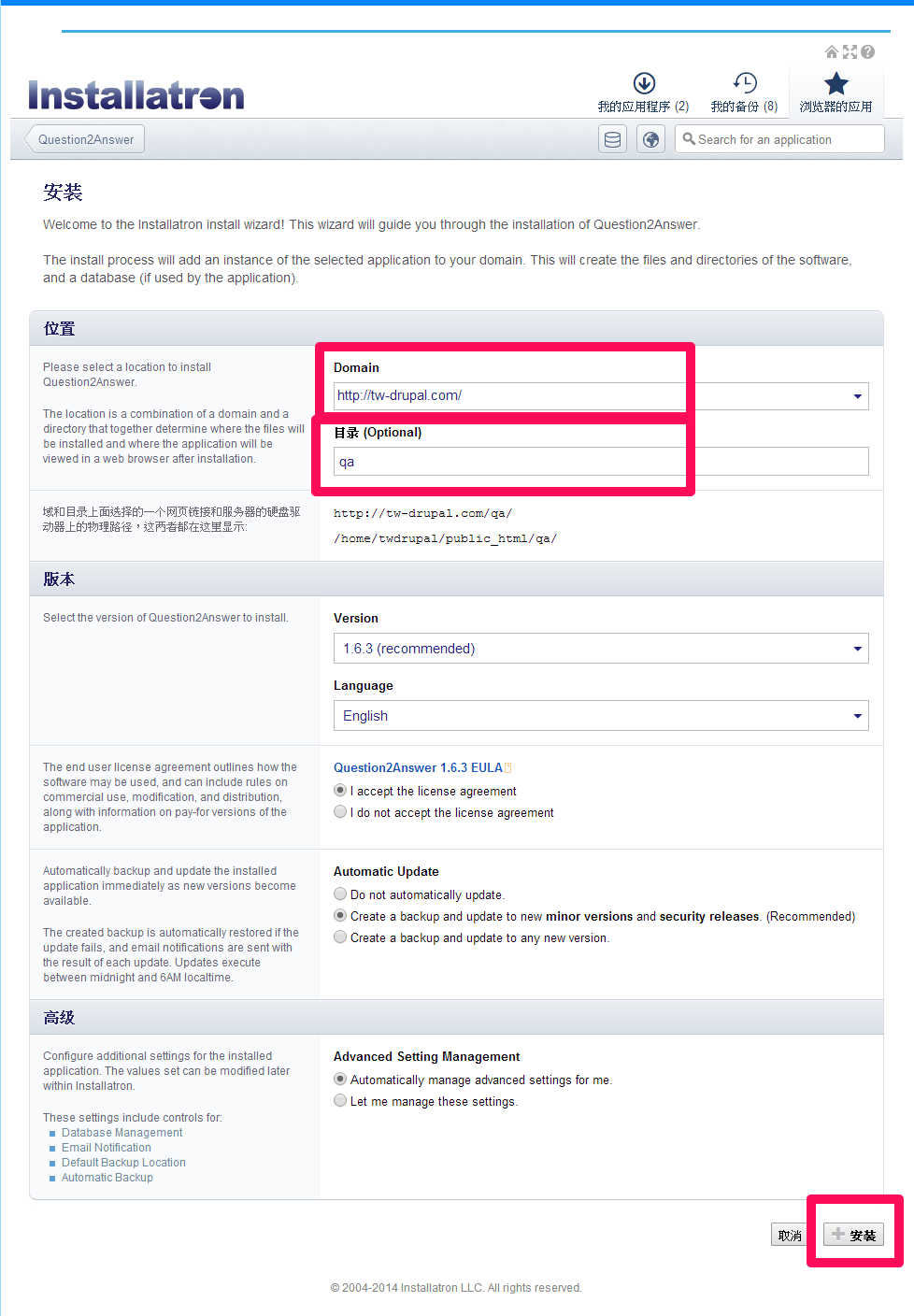
6. 程式安裝完成後,請在瀏覽器開啟安裝後的路逕,以進入下一階段設定
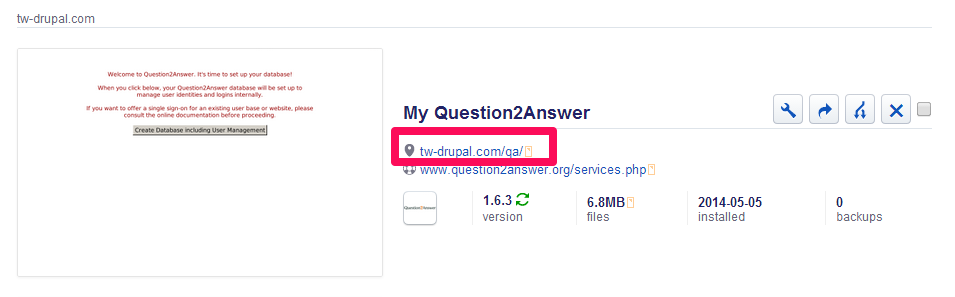
7. 請點擊 Create Database including User Management
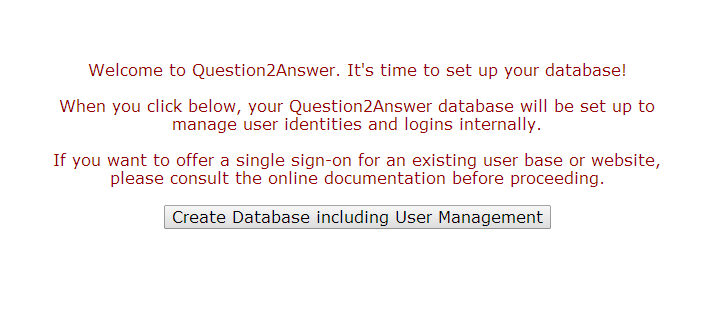
8. 請輸入(自取)管理員帳號和密碼,輸入完成後請在點擊”Create Super Administrator”
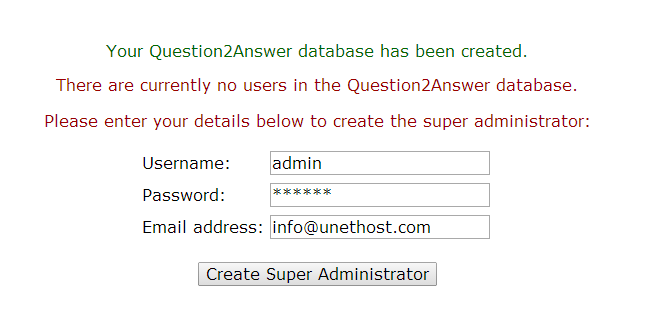
9. 安裝完成,請點擊 Go to admin Center 登入管理員
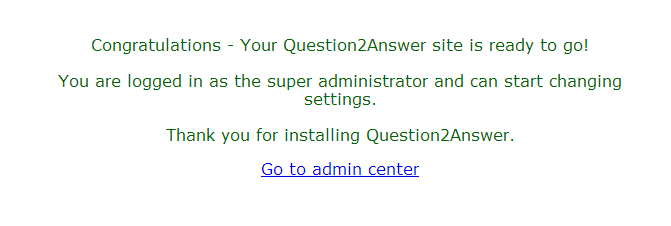
10. 預設安裝好後,是英文版的,如果想要安裝繁體中文,請看下一步
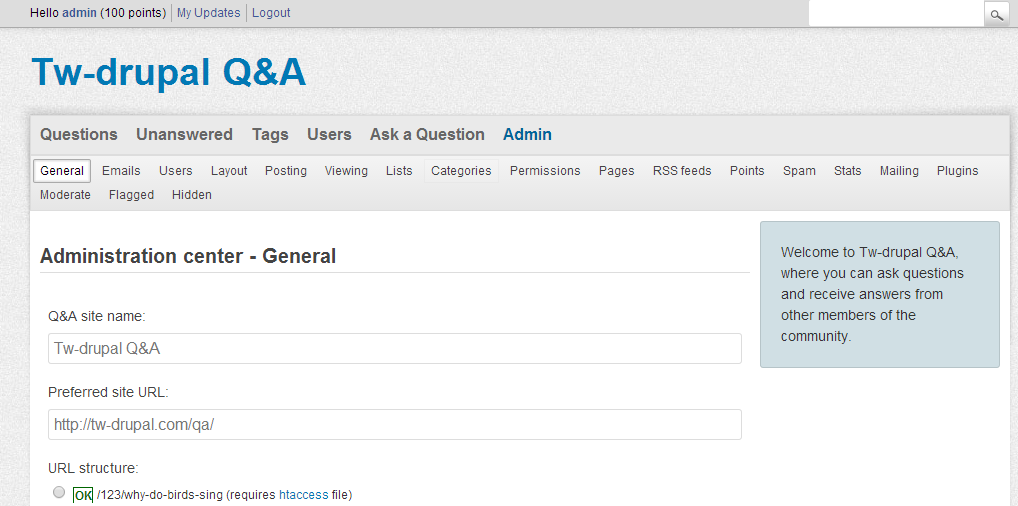
安裝中文化:
11. 我們從官方網站取得,請點擊後面的連結下載: question2answer-1.6-language-zh-TW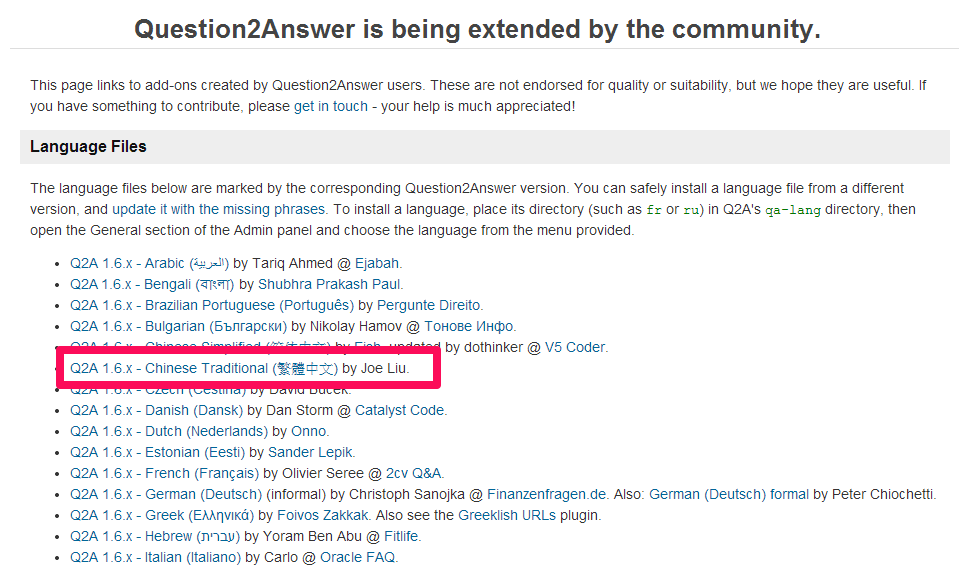
12. 解開檔案後,請將”zh-TW”整個上傳到 ftp 裡 (question2answer “qa-lang” 資料夾裡)
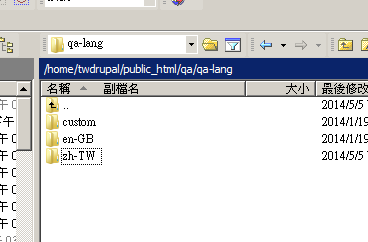
13. General > Site language: 繁體中文 > Save Options